Activity 8: SvelteKit
Practice and reinforce the concepts from Lesson 8
💻 SvelteKit Exercise
What you'll learn
- Create and organize components in SvelteKit's lib folder
- Import and use Svelte components in route files
- Work with ordered and unordered lists in Svelte
- Understand SvelteKit's file-based routing system
- Practice using StackBlitz for online development
Total Time: 30-40 minutes
Guide on How to use Stackblitz
Time: 5 minutes
ℹ️ Info Prerequisites
- GitHub Account Required: You must have a GitHub account to use StackBlitz's GitHub integration
- If you don't have one, sign up for GitHub first

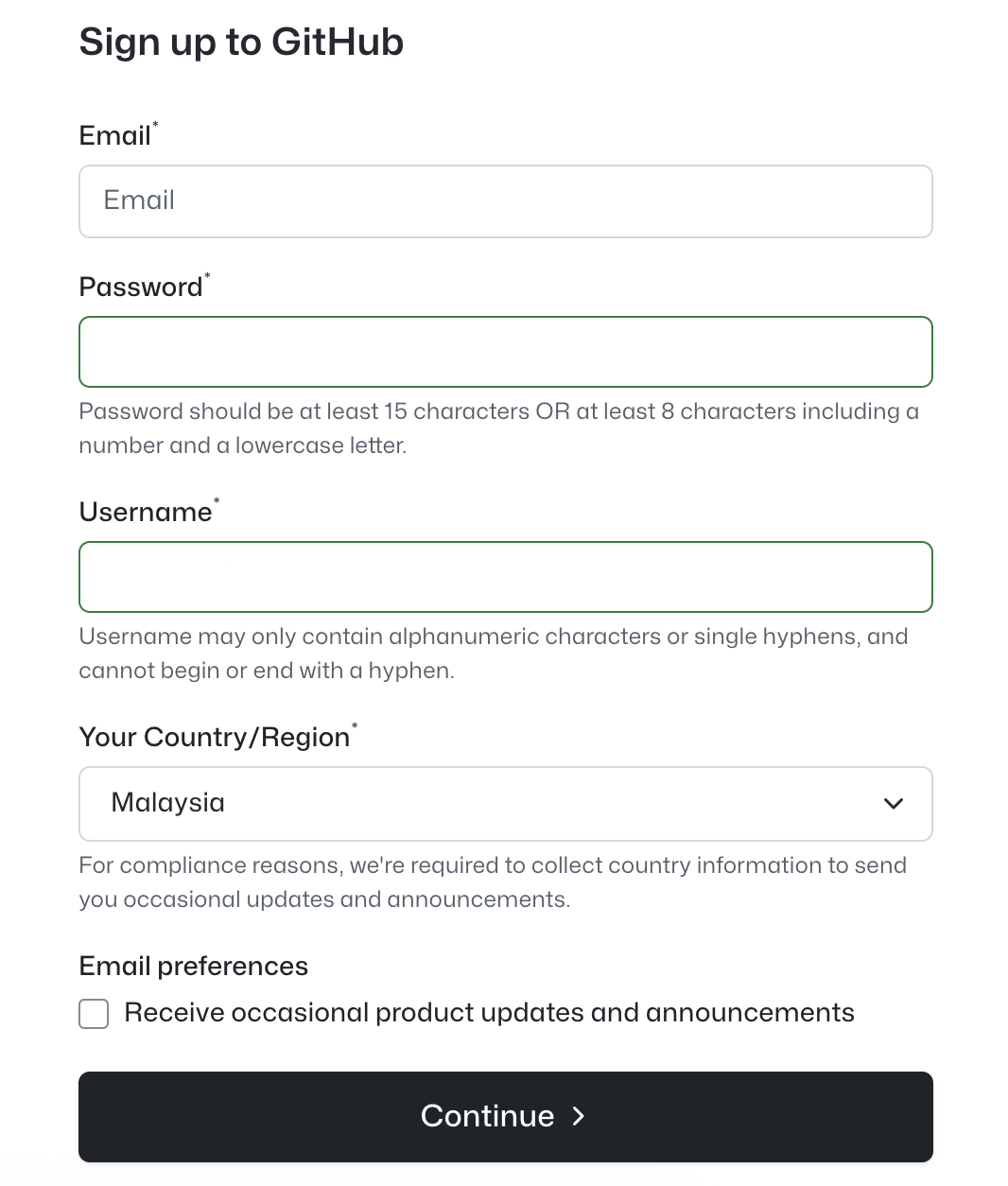
Step One: Access StackBlitz
- Go to StackBlitz.com
- Click "Continue with GitHub" (red highlighted button)
- Authorize StackBlitz to access your GitHub account
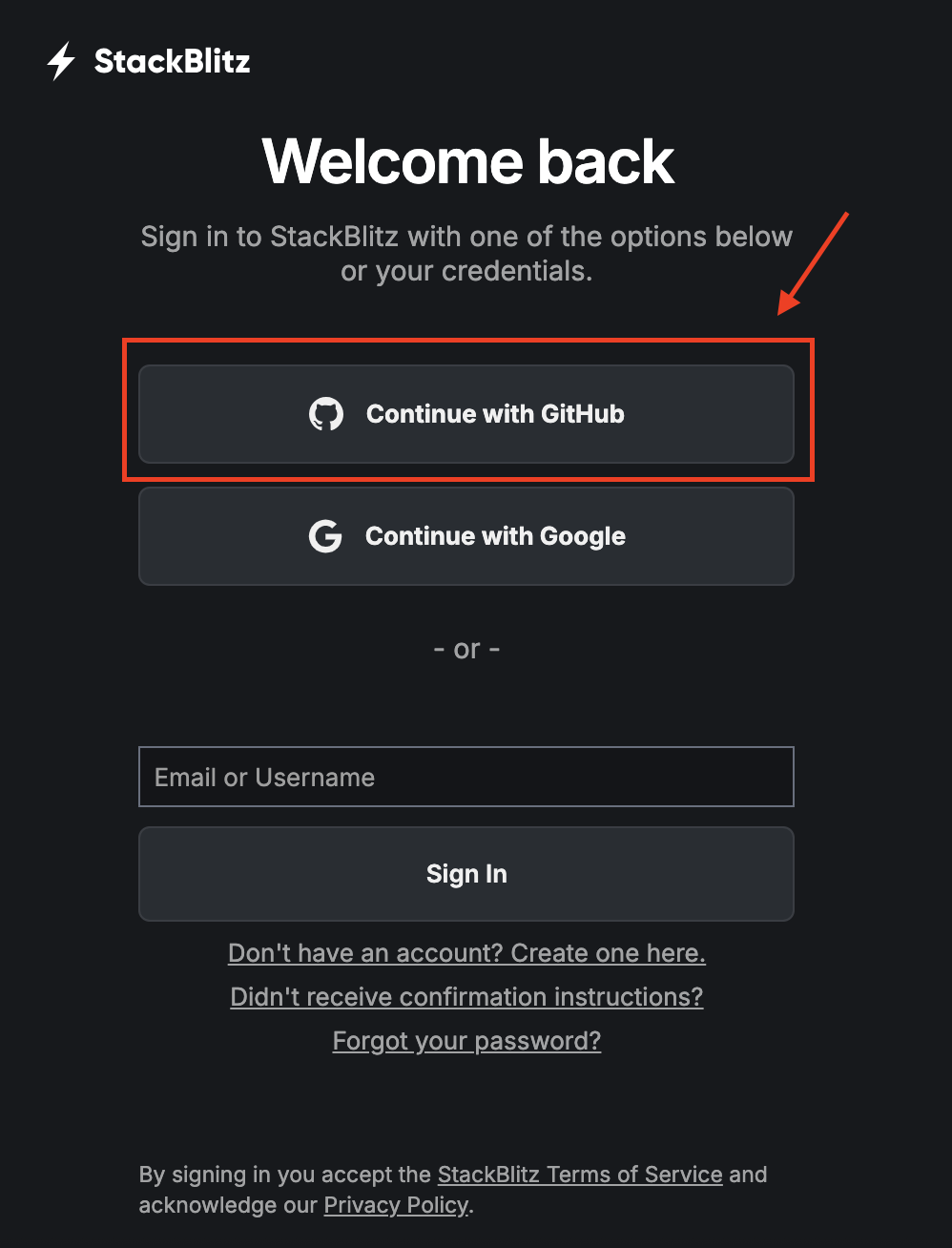
Step 2: Save Your Work (Fork)
- When ready to save, click the "Fork" button
- StackBlitz will:
- Fork the repository to your GitHub account
- Create a new branch with your modifications
- Submit your stackblitz link to the form
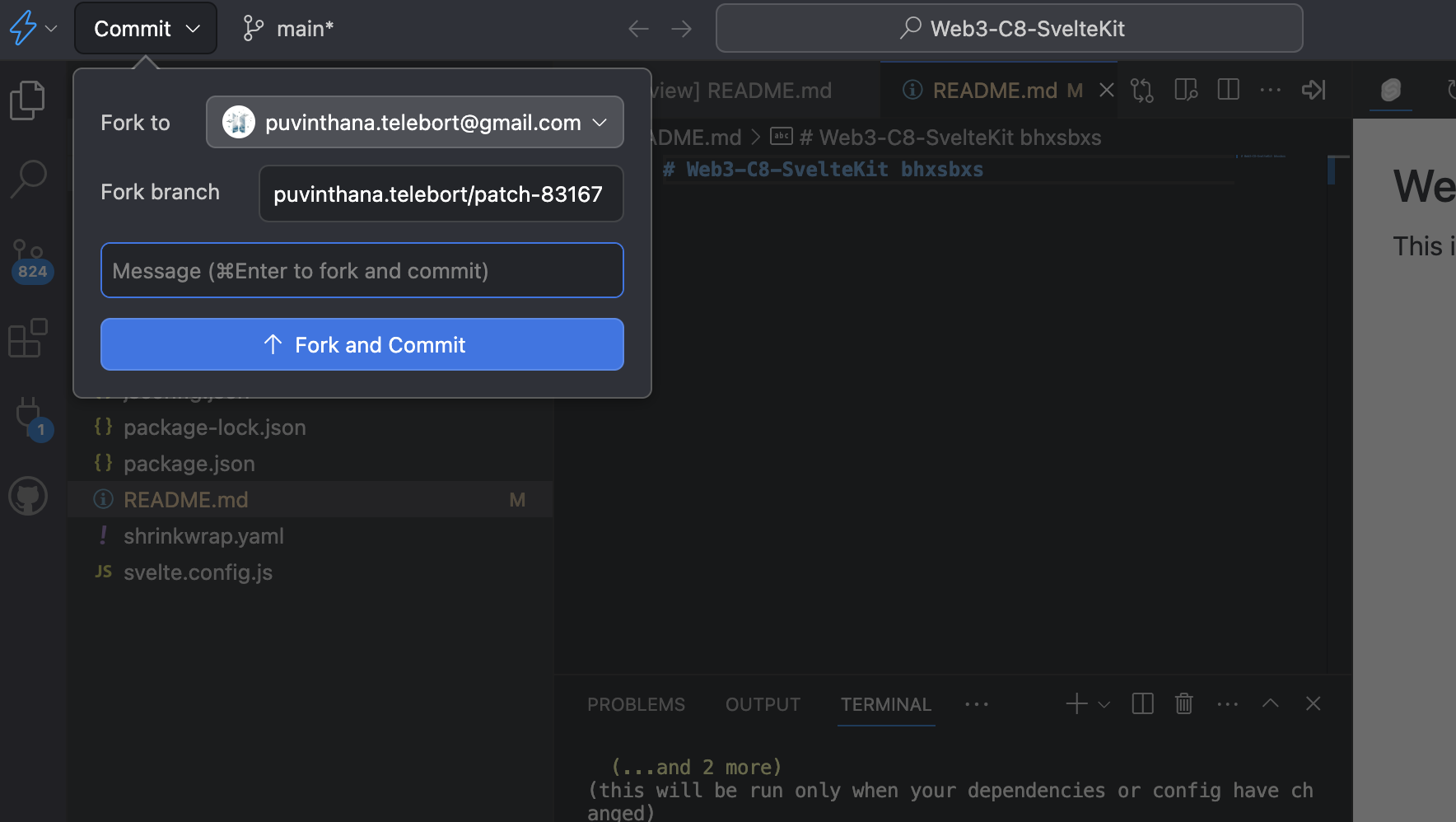
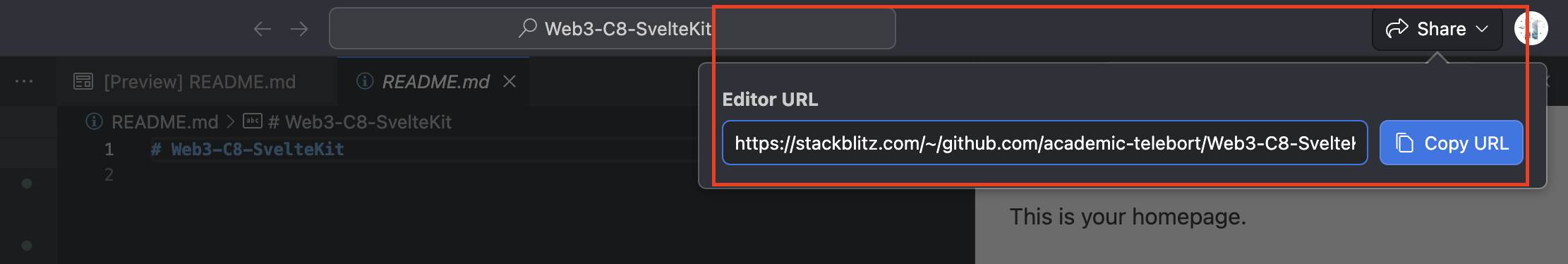
Step 3: Get your material
Time: 5 minutes
What you'll do: Open the project and familiarize yourself with the interface
- Open StackBlitz and click "Open GitHub repository"
- Use the repository:
academic-telebort/Web-3-Concept-8-Sveltekit - Navigate to the
src/libfolder to create your components - Make sure you understand the SvelteKit folder structure
- Once you are done, Commit & Fork it
tip Alternative Option You can download the source code template as a zip file from
Telebort GitHub
academic-telebort/Web-3-Concept-8-Sveltekit⚠️ IMPORTANT: Before You Start DO NOT DELETE the existing files in the template:
- Package files
- Any other files you didn't create
ONLY EDIT the necessary files as instructed below.
💻 Create Your SvelteKit Components
Time: 20 minutes
Step One: Create Item.svelte Component
Time: 5 minutes
- Navigate to the
src/libfolder in your project - Create a new file called
Item.svelte - Add an ordered list with 5 items you can see around you
- Use your creativity - list real items in your environment
tip Hint
Use <ol> and <li> tags for ordered (numbered) lists
Example Item.svelte:
css
<ol>
<li>Laptop</li>
<li>Water Bottle</li>
<li>Smartphone</li>
<li>Notebook</li>
<li>Pen</li>
</ol>
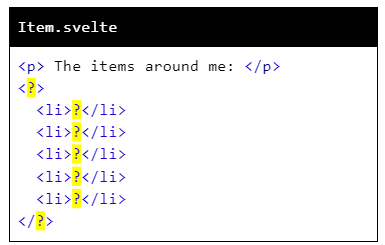
Step 2: Create Brand.svelte Component
Time: 5 minutes
- In the same
src/libfolder, create a new file calledBrand.svelte - Add an unordered list with brands corresponding to your items
- Make sure each brand matches the item in the same position from Step 1
- Keep the same order (first brand matches first item, etc.)
tip Hint
Use <ul> and <li> tags for unordered (bulleted) lists
Example Brand.svelte:
css
<ul>
<li>Dell</li>
<li>Contigo</li>
<li>Apple</li>
<li>Moleskine</li>
<li>Pilot</li>
</ul>
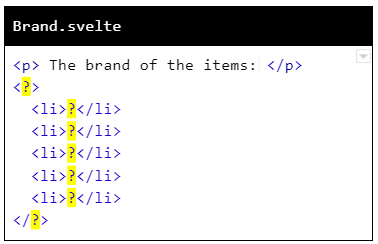
Step 3: Import Components into index.svelte
Time: 10 minutes
- Navigate to
src/routes/index.sveltefile - Import both Item and Brand components from the lib folder
- Add headings to organize your content
- Display both components on the page
tip Important Import Syntax
In SvelteKit, always import from $lib/ for components in the lib folder. This is a special alias that SvelteKit provides.
Example src/routes/index.svelte:
php-template
<script>
import Item from '$lib/Item.svelte';
import Brand from '$lib/Brand.svelte';
</script>
<h1>My Items and Brands</h1>
<h2>Items I Can See:</h2>
<Item />
<h2>Brands:</h2>
<br />and />
Expected Output:
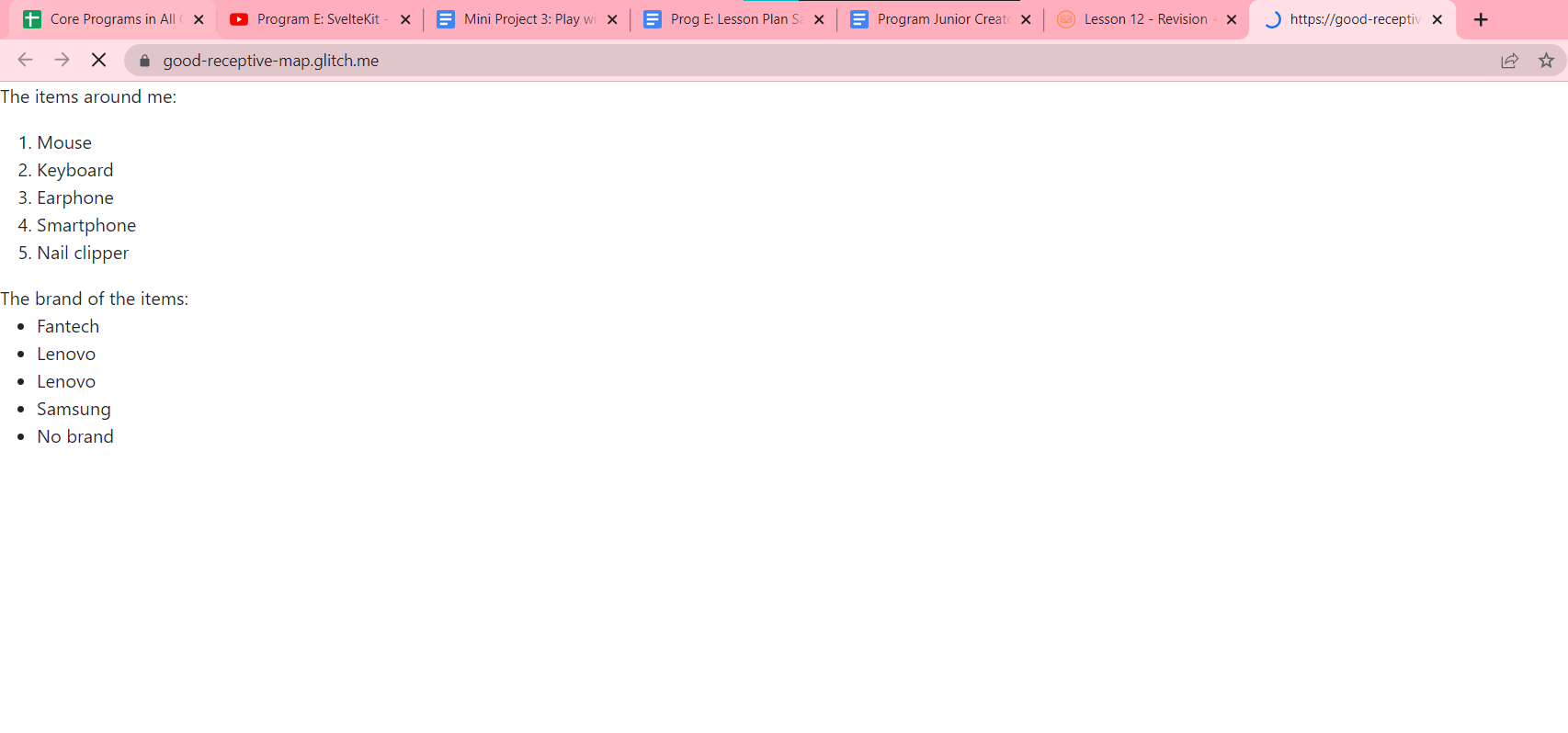
✅ Required Elements
Your completed project must include:
- Item.svelte: Component in lib folder with ordered list of 5 items
- Brand.svelte: Component in lib folder with unordered list of corresponding brands
- index.svelte: Route file that imports and displays both components
- Proper SvelteKit import syntax using
$lib/prefix - Items and brands that logically correspond to each other
- Clean, functional list formatting
🔧 Troubleshooting
Common Issues and Solutions:
- Import errors: Make sure you're using
$lib/not./lib/or../lib/ - Component not displaying: Check that you've used the correct component tags (e.g.,
<Item />not<item />) - File not found: Ensure your components are in
src/lib/folder, not elsewhere - Lists not showing: Verify you're using proper HTML list tags (
<ol>,<ul>,<li>)
tip Quick Tips
- Components in the lib folder can be imported using
$lib/ComponentName.svelte - Use
<ol>for ordered (numbered) lists and<ul>for unordered (bulleted) lists - Make sure your items and brands match logically (e.g., if you list "Laptop", the brand could be "Dell" or "HP")
- SvelteKit uses file-based routing, so
src/routes/index.sveltebecomes your homepage - Test your components individually before importing them
📤 Project Submission
⚠️ Important: Test Before Submitting Before submitting, make sure:
- Both components display correctly
- The imports work properly
- Your lists are properly formatted
- Items and brands correspond logically
When you have completed your "SvelteKit Exercise" project, submit it using the link below: