Activity 9: Application Programming Interface
Practice and reinforce the concepts from Lesson 9
Application Programming Interface Exercise
What you'll learn
- How to fetch data from external APIs using JavaScript
- Working with async/await functions in SvelteKit
- Handling API responses and displaying data
- Building a real-time weather application
- Error handling for API requests
💻 Activity Type: Coding Exercise
Estimated time: 45-60 minutes
Get your material
What you'll do: Open the project and familiarize yourself with the interface
Time needed: 5 minutes
- Open StackBlitz and click open GitHub repository
- Use the repository:
academic-telebort/Web-3-Concept-9-Application-Programming-Interface- Navigate to the
src/libfolder to create your components - Make sure you understand the SvelteKit folder structure
- Once you are done, Commit & Fork it
- Navigate to the
- Alternative option: Download the source code template as a zip file from if you want to use your own IDEView on GitHub
Telebort GitHub
academic-telebort/Web-3-Concept-9-Application-Programming-Interface
tip If StackBlitz is slow, try refreshing the page or use the download option to work locally.
⚠️ IMPORTANT: Before You Start DO NOT DELETE the existing files in the template:
- Package files
- Any other files you didn't create
ONLY EDIT the necessary files.
Guidelines
Time needed: 10 minutes
In this project, we will be fetching weather data of any city using this weather API in a new SvelteKit project:
arduino
https://goweather.herokuapp.com/weather/ + location
Testing the API
Time needed: 5 minutes
- Open Hoppscotch.io to test the weather API
- Enter the API URL with a city name, for example:
arduino
https://goweather.herokuapp.com/weather/KL - Click "Send" to see the JSON response
- Observe the data structure - you'll need this for your code!
tip Common city codes
- KL = Kuala Lumpur
- London = London
- Tokyo = Tokyo
- NY = New York
This is the finished project:
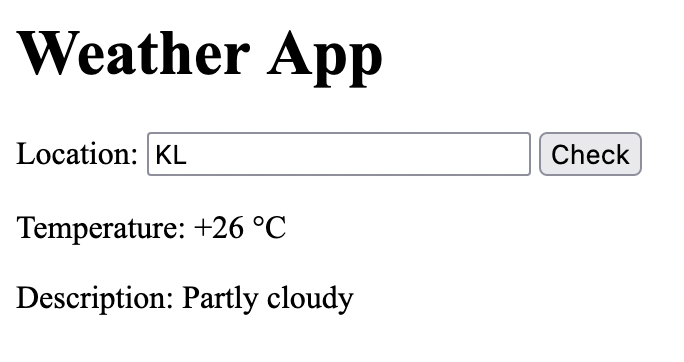
Project Setup
Time needed: 5 minutes
- Use the repository:
academic-telebort/Web-3-Concept-9-Application-Programming-Interface - Navigate to the
src/libfolder to create your components - Make sure you understand the SvelteKit folder structure
- Once you are done, Commit & Fork it
Create the Main Interface
Time needed: 10 minutes
In the index.svelte file, there will be a HTML form with a location search input box that calls the getWeather async function when the submit button is clicked:
index.svelte
php-template
<script>
let location = "";
let temperature= "";
let description= "";
//Api Codes Here
</script>
<div style={{'textAlign':'center'}}>
<h1>Weather App</h1>
<form on:submit|preventDefault={getWeather}>
<label for="location">Location:</label>
<input id="location" bind:value={location} type="text" />
<button type="submit">Check</button>
</form>
<p>Temperature: {temperature}</p>
<p>Description: {description}</p>
</div>
Implementation Steps
Total time needed: 15 minutes
Understanding Async Functions
An async function is an asynchronous function, which means the function takes time to perform. In this case, inside the function it will fetch the data using the weather API and this takes time to complete.
ℹ️ Info What are async functions? Async functions allow JavaScript to wait for operations that take time (like fetching data from the internet) without freezing your entire app!
Step One: Create the Async Function
Time needed: 2 minutes
- Create an async function called
getWeather() - Place it below the declared variables in your script section
csharp
async function getWeather() {
// Your code will go here
}
Step 2: Fetch the API Data
Time needed: 3 minutes
- Add the fetch command inside your function
- Use the
locationvariable to make the API dynamic
csharp
async function getWeather() {
fetch('https://goweather.herokuapp.com/weather/' + location)
}
tip
The location variable comes from the input field where users type the city name!
Step 3: Convert Response to JSON
Time needed: 3 minutes
- Add
.then()to handle the response - Convert the response to JSON format
javascript
async function getWeather() {
fetch('https://goweather.herokuapp.com/weather/' + location)
.then((response) => response.json())
}
Step 4: Set the Data to Variables
Time needed: 5 minutes
- Add another
.then()to handle the JSON data - Extract temperature and description from the data
- Assign them to your variables
javascript
async function getWeather() {
fetch('https://goweather.herokuapp.com/weather/' + location)
.then((response) => response.json())
.then((data) => {
temperature = data.temperature; // Get temperature from API
description = data.description; // Get description from API
});
}
⚠️ Common mistake Make sure the variable names match exactly what the API returns. Check the API response in Hoppscotch first!
Complete Implementation
Time needed: 5 minutes
Here's the complete working code with error handling and better user experience:
php-template
<script>
let location = "";
let temperature = "";
let description = "";
async function getWeather() {
if (location.trim() === "") {
temperature = "Please enter a location";
description = "";
return;
}
try {
const response = await fetch(`https://goweather.herokuapp.com/weather/${location}`);
const data = await response.json();
temperature = data.temperature || "No data available";
description = data.description || "No description available";
} catch (error) {
temperature = "Error fetching data";
description = "Please try again";
console.error("API Error:", error);
}
}
</script>
<div class="container">
<h1>Weather App</h1>
<form on:submit|preventDefault={getWeather} class="weather-form">
<div class="input-group">
<label for="location">Enter City Name:</label>
<input
id="location"
bind:value={location}
type="text"
placeholder="e.g., London, Tokyo, KL"
required
/>
<button type="submit">Get Weather</button>
</div>
</form>
{#if temperature || description}
<div class="weather-result">
<h2>Weather for {location}</h2>
<p class="temperature">Temperature: {temperature}</p>
<p class="description">Description: {description}</p>
</div>
{/if}
</div>
<style>
.container {
max-width: 500px;
margin: 50px auto;
padding: 20px;
font-family: Arial, sans-serif;
text-align: center;
}
h1 {
color: #333;
margin-bottom: 30px;
}
.weather-form {
margin: 30px 0;
}
.input-group {
display: flex;
flex-direction: column;
gap: 15px;
align-items: center;
}
label {
font-weight: bold;
color: #555;
}
input {
padding: 12px;
border: 2px solid #ddd;
border-radius: 8px;
font-size: 16px;
width: 250px;
text-align: center;
}
input:focus {
outline: none;
border-color: #007bff;
}
button {
padding: 12px 24px;
background-color: #007bff;
color: white;
border: none;
border-radius: 8px;
font-size: 16px;
cursor: pointer;
transition: background-color 0.3s;
}
button:hover {
background-color: #0056b3;
}
.weather-result {
margin: 30px 0;
padding: 20px;
background-color: #f8f9fa;
border-radius: 10px;
border: 1px solid #e9ecef;
}
.weather-result h2 {
color: #28a745;
margin-bottom: 15px;
}
.temperature {
font-size: 18px;
font-weight: bold;
color: #dc3545;
margin: 10px 0;
}
.description {
font-size: 16px;
color: #6c757d;
margin: 10px 0;
}
</style>
Code Review
Time needed: 5 minutes
Weather App (Code Review)
📺 Watch the video: 
tip Before watching Try to complete the exercise on your own first, then watch the video to compare your solution!
AI Prompts
Code with AI: Get weather data and display it.
Helpful prompts to try:
- "JavaScript code to display weather information from an API response"
- "Add error handling for weather API requests in SvelteKit"
- "Create a 5-day weather forecast display component"
- "Add loading spinner while fetching weather data"
- "Style weather app with CSS for mobile responsiveness"
Troubleshooting
Common Issues and Solutions
| Problem | Solution |
|---|---|
| API returns "undefined" | Check if the city name is spelled correctly |
| No data shows up | Make sure you're using the correct variable names from the API |
| Form refreshes the page | Add on:submit|preventDefault to your form |
| CORS error | The API might be down - try again later |
ℹ️ Info Need help?
- Double-check your async function syntax
- Make sure all brackets and parentheses are closed
- Use browser console (F12) to see error messages
Submission
⚠️ Important: Submit Your Work!
- Test your weather app with at least 3 different cities
- Make sure error handling works (try an invalid city name)
- Commit and push your changes to GitHub
- Submit your GitHub repository link