Project 5: Mood Tracker
Apply your knowledge to build something amazing!
Mood Tracker
ℹ️ Project Overview Difficulty Level: Intermediate
Estimated Time: 3-4 hours
Skills Practiced:
- Firebase Authentication (Email/Password)
- Firestore Database operations
- SvelteKit routing and navigation guards
- Real-time data synchronization
- User interface state management
Project Introduction
In this lesson, we will be creating a Mood Tracker application that helps users monitor their emotional well-being over time. This project combines authentication with database operations to create a personalized experience for each user.
💡 What You'll Build A fully functional mood tracking application where users can:
- Create secure accounts and log in
- Record their daily mood on a scale of 1-10
- View their mood history with timestamps
- See visual representations of their emotional states
Project Roadmap 🗺️
- Authentication - Complete this step
- Database Integration - Complete this step
- UI Implementation - Complete this step
- Testing & Deployment - Test all functionality
- Project Setup - Configure initial project settings
- Logout Function - Complete this step
- Sign Up Page - Complete this step
- Login Page - Complete this step
- Navigation Guards - Complete this step
- Firestore Setup - Configure initial project settings
- Add Mood Entries - Add mood entries to the project
- Retrieve Entries - Complete this step
- Mood Input UI - Complete this step
- History Display - Display the results to the user
- Styling - Complete this step
Application Flow
- Authentication: Users sign in or sign up to access their personal mood tracker
- Mood Input: Users select their mood on a scale from 1-10
- Data Storage: Mood entry with automatic timestamp is saved to Firestore
- History Display: All past mood entries are displayed chronologically
Prerequisites
In order to complete this project, we would require Firebase Authentication and Firestore Database.
⚠️ Important Setup Requirements Before starting this project, ensure you have:
- Created a Firebase project at https://firebase.google.com/
- Enabled Email/Password authentication in Firebase Console
- Created a Firestore Database in your Firebase project
- Obtained your Firebase configuration credentials
Common Mistake: Forgetting to enable authentication methods in Firebase Console will cause login/signup to fail silently!
- For Firebase Authentication setup, follow the guidelines in C11 - Firebase Authentication lesson notes
- For Firestore Database setup, follow the guidelines in C12 - Firestore Database lesson notes
💡 Project Structure
- Parts 1-4: Focus on Firebase Authentication implementation
- Part 5: Integrates Firestore Database for mood storage
- Each part builds upon the previous one, so complete them in order!
Project Setup
Download Template
Quick Start (Choose One):
-
StackBlitz (Online): 🚀 Open in StackBlitz
-
GitHub (Local):
bashgit clone https://github.com/academic-telebort/Web-3-Project-5-Mood-Tracker.git cd Web-3-Project-5-Mood-Tracker ./setup.sh -
Local ZIP: Download
W3-Template-project-05-mood-tracker.zip, extract, then run./setup.sh
💡 Tip The
setup.shscript will guide you through Firebase configuration and setup
🔥 Firebase Setup Required
- Create Firebase project at https://console.firebase.google.com/
- Enable Email/Password authentication
- Create Firestore database
- Copy
.env.exampleto.envand add your credentialsSee Templates/TESTING.md for detailed Firebase setup guide
WARNING: Before You Start
DO NOT DELETE the existing files in the template
ONLY EDIT the necessary files in src/
🎯 Milestone One: Authentication Foundation
Part One: Logout Button
Let's make the homepage (index.svelte) as the page for the app when the user has already logged in.
Add a Logout button on the homepage:
index.svelte
css
{/* Sign Out */}
<section class="container px-4 py-3 text-center">
<button class="btn btn-secondary" on:click={logout}>Logout</button>
</section>
Import Required Modules
Import the necessary Firebase modules and stores:
php-template
<script>
import {auth} from '../firebase';
import {signOut} from 'firebase/auth';
import authStore from '../stores/authStore';
import {onDestroy} from 'svelte'; //Go back to login page when the user is inactive to avoid memory leaks
import { goto } from '$app/navigation'; // Navigate the page to another component
//More Codes to be Added
</script>
💡 Understanding the Imports
- auth: Your Firebase authentication instance
- signOut: Firebase method to log users out
- authStore: Svelte store managing authentication state
- onDestroy: Lifecycle hook for cleanup
- goto: SvelteKit's navigation function
Create Logout Function
When the button is clicked, the form will be submitted by calling the logout function, so the user can be logged out from the page and the firebase login status is changed to false:
ini
async function logout(){
try{
await signOut(auth);
$authStore.isLoggedIn = false;
$authStore.firebaseControlled = false;
}catch(err){
console.log(err);
}
}
⚠️ Common Authentication Errors If logout fails, check:
- Firebase not initialized: Ensure firebase.js exports auth correctly
- Store not updating: Verify authStore is imported properly
- Console errors: Always check browser console for Firebase error messages
✅ Checkpoint: Test your logout button before proceeding to ensure authentication is working!
Part 2: Sign Up Page
In this example we will be using Email & Password for authentication.
First, we will need a signup page. Let's create a new Svelte component in the routes folder called signup.svelte file as our signup page (already given, no need to copy):
signup.svelte
ini
<div class="card mt-5 m-auto text-center" style={{'width':'24em'}}>
<div class="card-body">
<h5 class="card-title">Welcome</h5>
<p class="card-text text-muted">Please sign up to continue...</p>
<form class="form-floating" on:submit|preventDefault={register}>
<div class="mb-3">
<label for="emailInput" class="form-label">Email address</label>
<input bind:value={email} type="email" class="form-control" id="emailInput" />
</div>
<div class="mb-3">
<label for="passwordInput" class="form-label">Password</label>
<input
bind:value={password}
type="password"
class="form-control"
id="passwordInput"
aria-describedby="passwordHelp"
/>
</div>
<div id="passwordHelp" class="form-text">
Your password must be at least 6 characters long.
</div>
<button type="submit" class="btn btn-dark mt-3">Sign Up</button>
</form>
</div>
</div>
<div class="text-center mt-3">
<a href="/login" class="text-muted">Already have an account? Click here to login.</a>
</div>
Here you can see we have a basic Bootstrap form that has an email input, password input and a signup button.
Below the page there is a link to go to the login page if you already have an account.
Import Firebase Authentication
Import the Firebase authentication module:
php-template
<script>
import {createUserWithEmailAndPassword} from 'firebase/auth';
import {auth} from '../firebase';
import { goto } from '$app/navigation';
import authStore from '../stores/authStore';
import { onDestroy } from 'svelte';
let email = ""; //Create a variable named as email
let password = ""; //Create a variable named as password
async function register(){
try{
await createUserWithEmailAndPassword(auth, email, password);
}catch(error){
console.log(error);
}
}
</script>
The form binds the input to email and password respectively using Svelte Data Binding.
💡 Password Requirements Firebase requires passwords to be at least 6 characters long. Consider adding these best practices:
- Show password strength indicator
- Add confirm password field
- Display error messages for weak passwords
✅ Checkpoint: Create a test account and verify it appears in Firebase Console!
Part 3: Login Page
Now that we have a signup page, we will create another new route called login.svelte file in the src/routes folder. This page is where the user goes to sign in if they already have an account (already given, no need to copy):
login.svelte
ini
<div class="card mt-5 m-auto text-center" style={{'width':'24em'}}>
<div class="card-body">
<h5 class="card-title">Welcome Back</h5>
<p class="card-text text-muted">Please log-in to continue...</p>
<form class="form-floating" on:submit|preventDefault={login}>
<div class="mb-3">
<label for="emailInput" class="form-label">Email address</label>
<input bind:value={email} type="email" class="form-control" id="emailInput" />
</div>
<div class="mb-3">
<label for="passwordInput" class="form-label">Password</label>
<input
bind:value={password}
type="password"
class="form-control"
id="passwordInput"
aria-describedby="passwordHelp"
/>
</div>
<div id="passwordHelp" class="form-text">
Your password must be at least 6 characters long.
</div>
<button type="submit" class="btn btn-dark mt-3">Login</button>
</form>
</div>
</div>
<div class="text-center mt-3">
<a href="/signup" class="text-muted">First time? Click here to register for an account.</a>
</div>
Import Firebase Login
Import the Firebase login authentication module:
php-template
<script>
import {signInWithEmailAndPassword} from 'firebase/auth';
import {auth} from '../firebase';
import { goto } from '$app/navigation';
import authStore from '../stores/authStore';
import { onDestroy } from 'svelte';
let email = "";
let password = "";
async function login(){
try{
await signInWithEmailAndPassword(auth, email, password);
}catch(error){
console.log(error);
}
}
</script>
⚠️ Login Troubleshooting Common login issues:
- "User not found": Check if account exists in Firebase Console
- "Invalid password": Passwords are case-sensitive
- "Too many attempts": Firebase may temporarily block after multiple failed attempts
🎯 Milestone 2: Secure Navigation
Part 4: Navigation Guard
We need to create a navigation guard to redirect users to the appropriate pages based on their authentication status.
Authentication Store Subscription
Add this code to both login and signup pages to handle automatic navigation:
perl
const sub = authStore.subscribe(async (info) => {
if (info.isLoggedIn) {
await goto('/');
}
});
onDestroy(() => {
sub();
});
Main Page Guard
Add this to the main index.svelte page to redirect unauthenticated users:
perl
const sub = authStore.subscribe(async (info) => {
if (!info.isLoggedIn && info.firebaseControlled) {
await goto('/login');
}
});
onDestroy(() => {
sub();
});
💡 Navigation Guard Best Practices
- Always unsubscribe from stores in
onDestroyto prevent memory leaks- Use
firebaseControlledflag to prevent redirects before Firebase initializes- Test navigation by logging out and trying to access protected pages
✅ Checkpoint: Verify that:
- Logged out users cannot access the main page
- Logged in users are redirected away from login/signup pages
- Navigation works smoothly between all pages
🎯 Milestone 3: Database Integration
Part 5: Mood Tracker Database Integration
Now let's add the mood tracking functionality with Firestore database.
⚠️ Firestore Setup Required Before proceeding, ensure you have:
- Created a Firestore database in Firebase Console
- Set security rules to allow authenticated users to read/write their own data
- Exported
dbfrom your firebase.js fileCommon Error: "Missing or insufficient permissions" means your security rules need updating!
Step One: Setup Database Variables
Add these variables to your main index.svelte:
ini
import { collection, addDoc, getDocs, query, where, orderBy } from 'firebase/firestore';
import { db } from '../firebase';
let moodScale = 5;
let moodEntries = [];
let loading = false;
💡 Variable Explanations
- moodScale: Current mood value (1-10)
- moodEntries: Array to store all mood history
- loading: Prevents multiple submissions
Step 2: Add Mood Entry Function
Create a function to add mood entries to Firestore:
javascript
async function addMoodEntry() {
if (!$authStore.user) return;
loading = true;
try {
await addDoc(collection(db, 'moods'), {
userId: $authStore.user.uid,
mood: moodScale,
date: new Date().toISOString(),
timestamp: new Date()
});
// Refresh the mood entries
await getMoodEntries();
// Reset mood scale
moodScale = 5;
} catch (error) {
console.error("Error adding mood entry:", error);
}
loading = false;
}
Step 3: Get Mood Entries Function
Create a function to retrieve mood entries from Firestore:
vbnet
async function getMoodEntries() {
if (!$authStore.user) return;
try {
const q = query(
collection(db, 'moods'),
where('userId', '==', $authStore.user.uid),
orderBy('timestamp', 'desc')
);
const querySnapshot = await getDocs(q);
moodEntries = querySnapshot.docs.map(doc => ({
id: doc.id,
...doc.data(),
date: new Date(doc.data().date).toLocaleDateString()
}));
} catch (error) {
console.error("Error getting mood entries:", error);
}
}
Step 4: Mood Tracker UI
Add this HTML to your main page:
💡 UI Implementation Tips
- The range input provides an intuitive way to select mood
- Visual feedback with emojis helps users understand the scale
- Disabled state on button prevents duplicate submissions
ini
<main class="container mt-4">
<div class="row justify-content-center">
<div class="col-md-8">
<div class="card">
<div class="card-header">
<h2 class="text-center">Mood Tracker</h2>
</div>
<div class="card-body">
{/* Mood Input Section */}
<div class="mb-4">
<h4>How are you feeling today?</h4>
<div class="mood-scale">
<label for="moodRange" class="form-label">
Mood Scale: {moodScale}/10
</label>
<input
type="range"
class="form-range"
min="1"
max="10"
bind:value={moodScale}
id="moodRange"
/>
<div class="d-flex justify-content-between">
<small>:'( Very Sad</small>
<small>😐 Neutral</small>
<small>:) Very Happy</small>
</div>
</div>
<button
class="btn btn-primary mt-3"
on:click={addMoodEntry}
disabled={loading}
>
{loading ? 'Saving...' : 'Save Mood'}
</button>
</div>
{/* Mood History Section */}
<div class="mood-history">
<h4>Your Mood History</h4>
{#if moodEntries.length > 0}
<div class="mood-entries">
{#each moodEntries as entry}
<div class="mood-entry">
<div class="mood-date">{entry.date}</div>
<div class="mood-value">
<span class="mood-number">{entry.mood}/10</span>
<span class="mood-emoji">
{#if entry.mood <= 3}:'(
{:else if entry.mood <= 6}😐
{:else}:)
{/if}
</span>
</div>
</div>
{/each}
</div>
{:else}
<p class="text-muted">No mood entries yet. Add your first mood above!</p>
{/if}
</div>
</div>
</div>
</div>
</div>
</main>
Step 5: Mood Tracker Styling
Add these styles to enhance the mood tracker appearance:
php-template
<style>
.mood-scale {
padding: 20px;
background-color: #f8f9fa;
border-radius: 10px;
margin: 20px 0;
}
.mood-entries {
max-height: 400px;
overflow-y: auto;
}
.mood-entry {
display: flex;
justify-content: space-between;
align-items: center;
padding: 15px;
margin: 10px 0;
background-color: #f8f9fa;
border-radius: 8px;
border-left: 4px solid #007bff;
}
.mood-date {
font-weight: bold;
color: #495057;
}
.mood-value {
display: flex;
align-items: center;
gap: 10px;
}
.mood-number {
font-weight: bold;
color: #007bff;
}
.mood-emoji {
font-size: 1.5em;
}
.form-range {
margin: 15px 0;
}
</style>
✅ Checkpoint: Your mood tracker should now:
- Save mood entries to Firestore
- Display all past entries
- Update in real-time when new entries are added
🎯 Milestone 4: Final Implementation
Implementation Screenshots
Here are the key implementation steps:
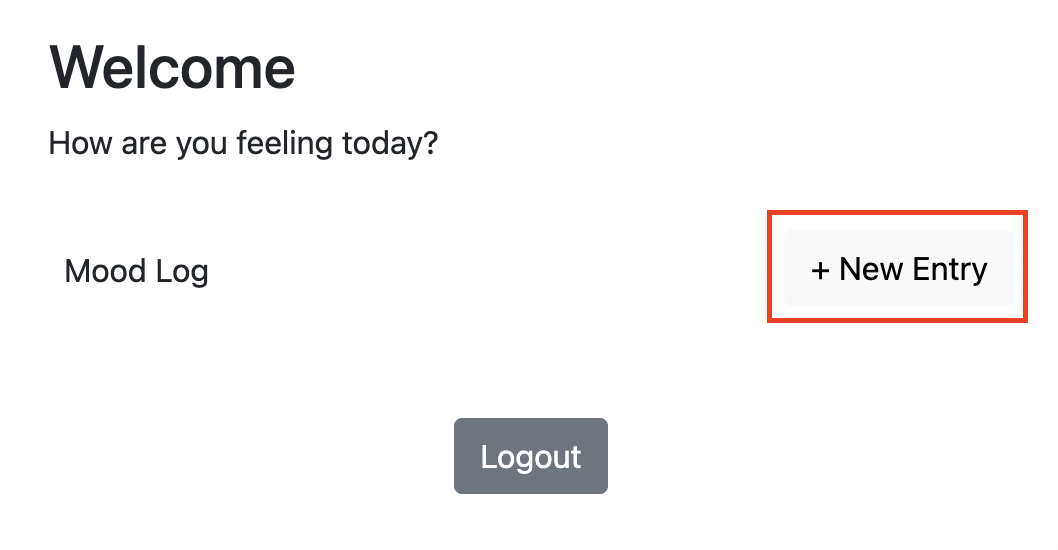
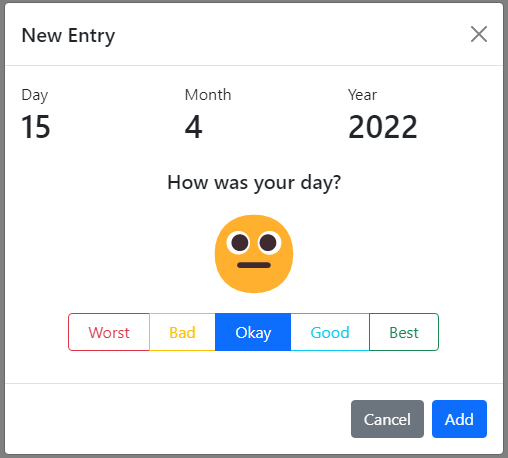
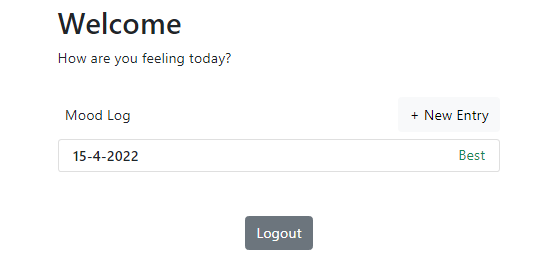
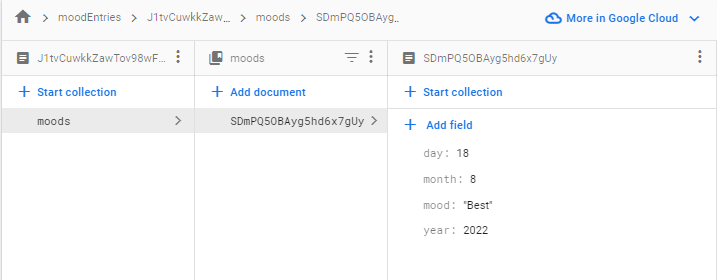
Complete Implementation
Complete index.svelte
php-template
<script>
import {auth, db} from '../firebase';
import {signOut} from 'firebase/auth';
import authStore from '../stores/authStore';
import {onDestroy, onMount} from 'svelte';
import { goto } from '$app/navigation';
import { collection, addDoc, getDocs, query, where, orderBy } from 'firebase/firestore';
let moodScale = 5;
let moodEntries = [];
let loading = false;
// Authentication guard
const sub = authStore.subscribe(async (info) => {
if (!info.isLoggedIn && info.firebaseControlled) {
await goto('/login');
}
});
// Load mood entries when user is authenticated
$: if ($authStore.user) {
getMoodEntries();
}
async function logout(){
try{
await signOut(auth);
$authStore.isLoggedIn = false;
$authStore.firebaseControlled = false;
}catch(err){
console.log(err);
}
}
async function addMoodEntry() {
if (!$authStore.user) return;
loading = true;
try {
await addDoc(collection(db, 'moods'), {
userId: $authStore.user.uid,
mood: moodScale,
date: new Date().toISOString(),
timestamp: new Date()
});
await getMoodEntries();
moodScale = 5;
} catch (error) {
console.error("Error adding mood entry:", error);
}
loading = false;
}
async function getMoodEntries() {
if (!$authStore.user) return;
try {
const q = query(
collection(db, 'moods'),
where('userId', '==', $authStore.user.uid),
orderBy('timestamp', 'desc')
);
const querySnapshot = await getDocs(q);
moodEntries = querySnapshot.docs.map(doc => ({
id: doc.id,
...doc.data(),
date: new Date(doc.data().date).toLocaleDateString()
}));
} catch (error) {
console.error("Error getting mood entries:", error);
}
}
onDestroy(() => {
sub();
});
</script>
{/* Sign Out */}
<section class="container px-4 py-3 text-center">
<button class="btn btn-secondary" on:click={logout}>Logout</button>
</section>
<main class="container mt-4">
<div class="row justify-content-center">
<div class="col-md-8">
<div class="card">
<div class="card-header">
<h2 class="text-center">Mood Tracker</h2>
</div>
<div class="card-body">
{/* Mood Input Section */}
<div class="mb-4">
<h4>How are you feeling today?</h4>
<div class="mood-scale">
<label for="moodRange" class="form-label">
Mood Scale: {moodScale}/10
</label>
<input
type="range"
class="form-range"
min="1"
max="10"
bind:value={moodScale}
id="moodRange"
/>
<div class="d-flex justify-content-between">
<small>:'( Very Sad</small>
<small>😐 Neutral</small>
<small>:) Very Happy</small>
</div>
</div>
<button
class="btn btn-primary mt-3"
on:click={addMoodEntry}
disabled={loading}
>
{loading ? 'Saving...' : 'Save Mood'}
</button>
</div>
{/* Mood History Section */}
<div class="mood-history">
<h4>Your Mood History</h4>
{#if moodEntries.length > 0}
<div class="mood-entries">
{#each moodEntries as entry}
<div class="mood-entry">
<div class="mood-date">{entry.date}</div>
<div class="mood-value">
<span class="mood-number">{entry.mood}/10</span>
<span class="mood-emoji">
{#if entry.mood <= 3}:'(
{:else if entry.mood <= 6}😐
{:else}:)
{/if}
</span>
</div>
</div>
{/each}
</div>
{:else}
<p class="text-muted">No mood entries yet. Add your first mood above!</p>
{/if}
</div>
</div>
</div>
</div>
</div>
</main>
<style>
.mood-scale {
padding: 20px;
background-color: #f8f9fa;
border-radius: 10px;
margin: 20px 0;
}
.mood-entries {
max-height: 400px;
overflow-y: auto;
}
.mood-entry {
display: flex;
justify-content: space-between;
align-items: center;
padding: 15px;
margin: 10px 0;
background-color: #f8f9fa;
border-radius: 8px;
border-left: 4px solid #007bff;
}
.mood-date {
font-weight: bold;
color: #495057;
}
.mood-value {
display: flex;
align-items: center;
gap: 10px;
}
.mood-number {
font-weight: bold;
color: #007bff;
}
.mood-emoji {
font-size: 1.5em;
}
.form-range {
margin: 15px 0;
}
</style>
🔧 Debugging Tips
⚠️ Common Issues & Solutions
"Cannot read property 'uid' of null"
- Ensure user is authenticated before accessing
$authStore.user.uid- Add null checks:
if (!$authStore.user) return;"Missing or insufficient permissions"
- Update Firestore security rules:
javascriptrules_version = '2'; service cloud.firestore { match /databases/{database}/documents { match /moods/{document} { allow read, write: if request.auth != null && request.auth.uid == resource.data.userId; allow create: if request.auth != null; } } }Mood entries not loading
- Check browser console for errors
- Verify collection name matches ('moods')
- Ensure orderBy field exists in documents
Authentication redirects not working
- Verify authStore is properly imported
- Check that firebaseControlled is set correctly
- Test with console.log in subscription callbacks
🚀 Extension Challenges
Beginner Extensions
- Add mood colors: Change the mood entry border color based on mood value
- Daily limit: Prevent users from adding more than one mood per day
- Delete entries: Add a delete button for each mood entry
Intermediate Extensions
- Mood statistics: Show average mood, highest/lowest mood
- Filter by date: Add date range picker to filter mood history
- Export data: Allow users to export their mood data as CSV
Advanced Extensions
- Mood visualization: Add a line chart showing mood trends over time
- Mood predictions: Use patterns to suggest activities when mood is low
- Social features: Share mood summaries with friends (privacy-focused)
Advanced Features
Mood Analytics
Add charts and analytics to track mood patterns over time:
javascript
// Calculate average mood for the week
function getWeeklyAverage() {
const weekAgo = new Date();
weekAgo.setDate(weekAgo.getDate() - 7);
const weekEntries = moodEntries.filter(entry =>
new Date(entry.date) >= weekAgo
);
if (weekEntries.length === 0) return 0;
const sum = weekEntries.reduce((acc, entry) => acc + entry.mood, 0);
return (sum / weekEntries.length).toFixed(1);
}
Mood Notes
Allow users to add notes with their mood entries:
php
let moodNote = "";
// Update addMoodEntry function
await addDoc(collection(db, 'moods'), {
userId: $authStore.user.uid,
mood: moodScale,
note: moodNote,
date: new Date().toISOString(),
timestamp: new Date()
});
💡 Implementation Ideas
- Add a textarea below the mood slider for notes
- Make notes searchable in mood history
- Add word cloud visualization of common note themes
Code Review
AI Prompts
Code with AI: Enhance your mood tracker.
Prompts:
- "Add data visualization charts to show mood trends over time."
- "Create mood categories and tags for better tracking."
- "Implement mood reminders and notifications."
📋 Pre-Submission Checklist
Before submitting your project, verify:
💡 Testing Checklist
- User can create a new account
- User can log in with existing credentials
- Logout button works correctly
- Navigation guards redirect properly
- Mood entries save to Firestore
- Mood history displays correctly
- UI is responsive on mobile devices
- No console errors in browser
- Firebase security rules are configured
- All authentication flows work smoothly
Project Submission
When you have completed your project, submit it using the link below:
⚠️ Submission Requirements Make sure to:
- Test all features thoroughly
- Include your Firebase project URL in submission
- Ensure your app is accessible (check security rules)
- Take screenshots of your working application
🎉 Congratulations! You've built a full-stack mood tracking application with authentication and real-time database synchronization!

