Activity 6: Svelte Data Binding
Practice and reinforce the concepts from Lesson 6
Svelte Data Binding
What you'll learn
In this hands-on activity, you'll master:
- 🔄 Two-way data binding with the
bind:directive - ⚡ Real-time updates with text and number inputs
- 📻 Binding radio buttons for group selections
- ✅ Creating reactive validation systems
- 🧩 Component communication with bound props
Total Time: 60-75 minutes
Before You Begin:
- Go to Svelte REPL
- Remove all existing code before starting the exercises
- Click the + symbol button to add new files when needed
💡 Tip Save your work frequently! The Svelte REPL can lose changes if you refresh the page accidentally.
Steps to Create Your Svelte Data Binding Projects
💻 Activity One: Name Display with Text Input
Time: 10-15 minutes
Create a real-time name display that updates as you type and shows a welcome message.
Steps:
- Open Svelte REPL and clear all existing code
- Create a variable called
namein the script tag (don't assign any value) - Create an
<input>tag withtype="text"and bind it to the name variable - Create a button with "OK" text and add a click event
- Create a
popUp()function that alerts "Welcome " + name - Display the name in an
<h1>tag
💡 Tip Use
bind:value={variableName}for two-way data binding. This creates a live connection between the input and your variable!
php-template
<script>
let name;
function popUp() {
alert('Welcome ' + name);
}
</script>
<input type="text" bind:value={name}>
<button on:click={popUp}>OK</button>
<h1>My name is {name}!</h1>
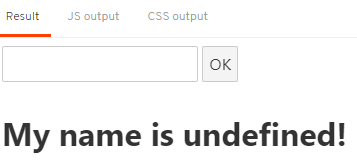


💻 Activity 2: Division Calculator with Range Validation
Time: 15-20 minutes
Build a calculator that divides two numbers with automatic validation to ensure both numbers are between 0-20.
Steps:
- Open a new Svelte REPL and clear all code
- Create two variables
number1andnumber2, both assigned to 0 - Create two reactive statements to validate the range (0-20)
- Create two
<p>tags with "First Number" and "Second Number" labels - Create two
<input>tags withtype="number"and bind them to the variables - Display the division result using the division symbol (/)
💡 Tip Use
$:for reactive statements that run automatically when variables change. This is perfect for validation!
ini
<script>
let number1 = 0;
let number2 = 0;
$: if(number1 < 0 || number1 > 20) {
alert("Please enter a value between 0-20");
number1 = 0;
}
$: if(number2 < 0 || number2 > 20) {
alert("Please enter a value between 0-20");
number2 = 0;
}
</script>
<p>First Number</p>
<input type="number" bind:value={number1}>
<p>Second Number</p>
<input type="number" bind:value={number2}>
<p>{number1} ÷ {number2} = {number1 / number2}</p>
When the number range is between 0-20:
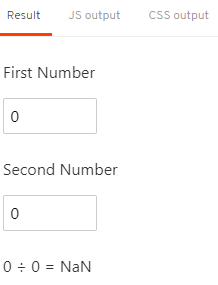

When the number range is not in between 0-20:
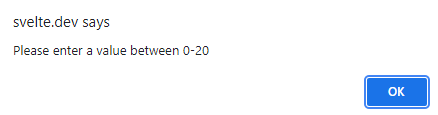
💻 Activity 3: Ice-cream Shop Order System
Time: 20-25 minutes
Create an interactive ordering system for an ice-cream shop where customers can enter their name and choose flavors.
Steps:
- Open a new Svelte REPL and clear all code
- Create a new component file called
Order.svelte(click the + button) - In
Order.svelte, export propscNameandflavor(no initial values) - Create a text input bound to
cNameand radio buttons bound toflavor - In
App.svelte, import the Order component and bind the props - Display the customer name and selected flavor
💡 Tip Use
bind:group={variableName}for radio button binding. This automatically manages which option is selected!
Order.svelte:
php-template
<script>
export let cName;
export let flavor;
</script>
<h1>Welcome to Telebort Ice-cream Shop!</h1>
<p>Enter your name:</p>
<input type="text" bind:value={cName}>
<p>Select the flavour that you want:</p>
<input type="radio" bind:group={flavor} value="vanilla"> Vanilla <br />
<input type="radio" bind:group={flavor} value="chocolate"> Chocolate <br />
<input type="radio" bind:group={flavor} value="choco vanilla"> Choco Vanilla <br />
<p>Hi, {cName}. You wanted the {flavor} ice-cream.</p>
App.svelte:
php-template
<script>
import Order from "./Order.svelte";
let cName = "";
let flavor = "";
</script>
<Order bind:cName={cName} bind:flavor={flavor} />
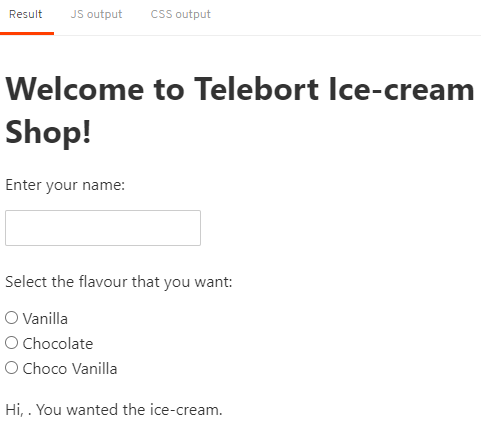
🎨 Activity 4: Advanced - Enhanced Ice-cream Shop
Time: 15-20 minutes
Take your ice-cream shop to the next level with improved styling and user experience!
Enhancement Ideas:
- Add CSS styling to make the interface more appealing
- Include price calculations based on flavor selection
- Add more flavor options
- Create a order summary section
- Add form validation (e.g., name required)
💡 Tip Use Svelte's style blocks to add CSS directly in your components. Remember, styles are scoped by default!
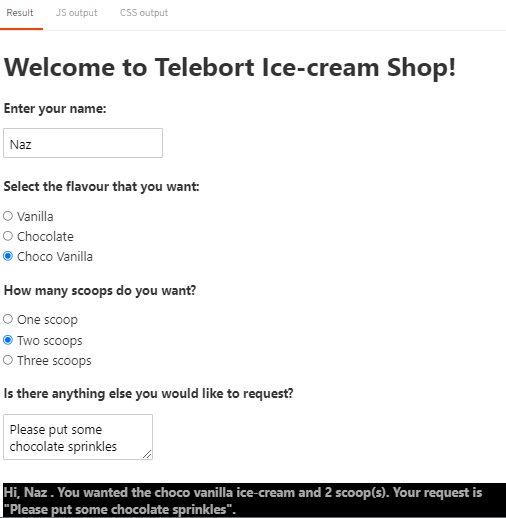
Required Elements
Make sure your Svelte Data Binding projects include:
✅ Activity 1: Text input with two-way binding and real-time display updates ✅ Activity 2: Number inputs with reactive validation and range checking ✅ Activity 3: Component communication using bound props and radio button groups ✅ Activity 4: Enhanced styling and user experience improvements
All projects must demonstrate:
- Proper
bind:directive syntax - Reactive statements for validation
- Component props properly bound between parent and child
💡 Quick Reference
| Binding Type | Syntax | Use Case |
|---|---|---|
| Text/Number Input | bind:value={variable} |
Two-way data binding |
| Radio Buttons | bind:group={variable} |
Group selection |
| Component Props | bind:propName={variable} |
Parent-child communication |
| Reactive Statements | $: statement |
Auto-run on changes |
💡 Tip Remember: The division symbol can be typed as
÷or use the HTML entity÷
🔧 Troubleshooting
Common Issues:
-
Binding not working?
- Check that you're using curly braces:
{variable}notvariable - Ensure the variable is declared in the script section
- Check that you're using curly braces:
-
Radio buttons not grouping?
- All radio buttons in a group must use the same
bind:groupvariable - Each radio button needs a unique
valueattribute
- All radio buttons in a group must use the same
-
Validation not triggering?
- Make sure you're using
$:for reactive statements - Check that your conditions are properly formatted
- Make sure you're using
-
Component props not updating?
- Use
bind:when passing props from parent to child - Ensure props are exported in the child component
- Use
📤 Project Submission
⚠️ Warning Important: Test all functionality before submitting!
- ✓ All bindings work correctly
- ✓ Validation triggers properly
- ✓ Components communicate as expected
When you have completed all activities and tested your Svelte Data Binding projects:
ℹ️ Info 💡 Submission Tip: Keep your REPL tabs open until you receive confirmation that your submission was received.