Activity 4: Svelte Events
Practice and reinforce the concepts from Lesson 4
Svelte Events
What you'll learn
- How to handle click events in Svelte components
- Creating and using functions with events
- Working with prompts and alerts for user interaction
- Building dynamic components that respond to user actions
- Passing props and event handlers between components
Total time: ~60 minutes
Before You Begin:
- Go to Svelte REPL
- Remove all existing code before starting the exercises
- Click the + symbol button to add new files when needed
- Rename files by clicking on the file tab name
💡 Tip 💡 Quick tip: Keep the Svelte REPL open in a separate tab so you can easily switch between instructions and coding!
Steps to Create Your Svelte Events Projects
💻 Activity One: Alert Button Component
Time estimate: 15 minutes
Svelte REPL - Start with a clean workspace
Let's create a simple alert button that will trigger a pop-up box when it is clicked.
Steps:
- Create a new component file called
Button.svelte - Add the following props to your component:
name(button text)text(alert message)colour(button style class)
- Create a
popUp()function that shows an alert with the text prop - Add an
on:clickevent to the button that calls the popUp function - In App.svelte, import the Button component
- Create two button objects with different properties
- Pass the props to your Button components
💡 Tip 💡 Event syntax: Use
on:click={functionName}to handle click events in Svelte. Don't add parentheses after the function name!
Button.svelte:
php-template
<script>
export let name;
export let text;
export let colour;
function popUp() {
alert(text);
}
</script>
<button class='btn {colour} m-1' on:click={popUp}>
{name}
</button>
<style>
@import url("https://stackpath.bootstrapcdn.com/bootstrap/4.5.0/css/bootstrap.min.css");
</style>
App.svelte:
php-template
<script>
import Button from "./Button.svelte";
let btn1 = {
name: 'Button',
text: 'Hello',
colour: 'btn-success'
};
let btn2 = {
name: 'Alert',
text: 'Alert',
colour: 'btn-primary'
};
</script>
<Button {...btn1} />
<Button {...btn2} />
If you've done it correctly, it should look like this:
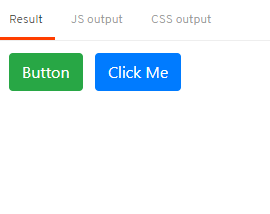
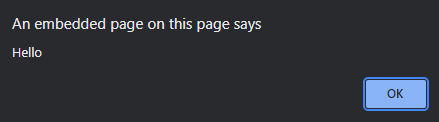
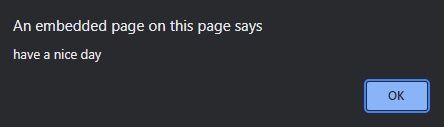
💻 Activity 2: PIN Lock System
Time estimate: 20 minutes
Svelte REPL - Start fresh for this exercise
Let's create a PIN lock system that prompts users for a PIN and validates it.
Steps:
- Create a new App.svelte file with the template code below
- Set up two variables:
btnName- for the button textmessage- for the status message
- Create a
check()function that:- Prompts the user for a PIN
- Converts the input to a number
- Validates against PIN: 4321
- Updates the button text and message
- Add the
on:clickevent to call the check function
💡 Tip 💡 Number conversion: Use
+prompt()to convert the string input to a number. This is important for comparing with the PIN number!
⚠️ Warning ⚠️ Common mistake: Make sure to use
!==for comparison, not!=, to ensure strict type checking.
App.svelte:
ini
<script>
let btnName = "Unlock";
let message="Click on the button to open the locker.";
function check() {
let pinNo = +prompt("Please enter the PIN number:");
if (pinNo !== 4321) {
message = "Wrong pin number!";
} else {
btnName = "Opened";
message = "Successfully opened the locker!";
}
}
</script>
<link href="https://cdn.jsdelivr.net/npm/bootstrap@5.0.2/dist/css/bootstrap.min.css" rel="stylesheet" integrity="sha384-EVSTQN3/azprG1Anm3QDgpJLIm9Nao0Yz1ztcQTwFspd3yD65VohhpuuCOmLASjC" crossorigin="anonymous">
<button on:click={check} class="btn btn-success">
{btnName}
</button>
<p class="mt-2">{message}</p>
Before pressing on the Unlock button:
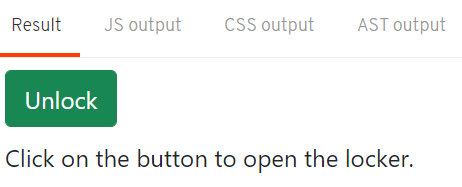
After pressing on the Unlock button:
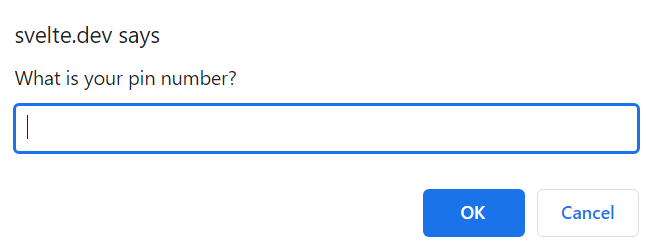
Correct pin number:
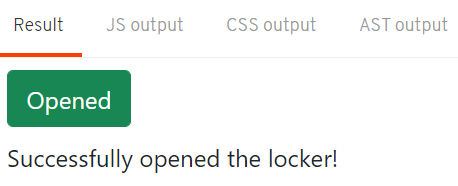
Wrong pin number:
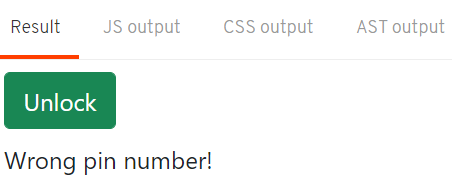
💻 Activity 3: Information Update Page
Time estimate: 15 minutes
Svelte REPL - Start with a new workspace
Let's create a page that can update and display your information.
Steps:
- Create variables for storing user information:
name,age,githubId,phoneNumber(all empty strings)
- Create an
update()function that:- Uses
prompt()to ask for each piece of information - Assigns the results to the variables
- Uses
- Add the display elements to show the information
- Create an Update button with
on:clickevent - Test by entering your information
💡 Tip 💡 Reactive updates: In Svelte, when you change a variable's value, the UI automatically updates. No need to manually refresh!
App.svelte:
ini
<script>
let name = '';
let age = '';
let githubId = '';
let phoneNumber = '';
function update() {
name = prompt('Please enter your name');
age = prompt('Please enter your age');
githubId = prompt('Please enter your Github ID');
phoneNumber = prompt('Please enter your phone number');
}
</script>
<link href="https://cdn.jsdelivr.net/npm/bootstrap@5.0.2/dist/css/bootstrap.min.css" rel="stylesheet" integrity="sha384-EVSTQN3/azprG1Anm3QDgpJLIm9Nao0Yz1ztcQTwFspd3yD65VohhpuuCOmLASjC" crossorigin="anonymous">
<h1 class="text-center text-white bg-dark mb-0 p-2">
Exercise 3
</h1>
<div class='bg-secondary p-5 text-center text-white'>
<p>
Name: {name}
</p>
<p>
Age: {age}
</p>
<p>
Github ID: {githubId}
</p>
<p>
Phone Number: {phoneNumber}
</p>
<button class='btn btn-success mr-2' on:click={update}>
Update
</button>
</div>
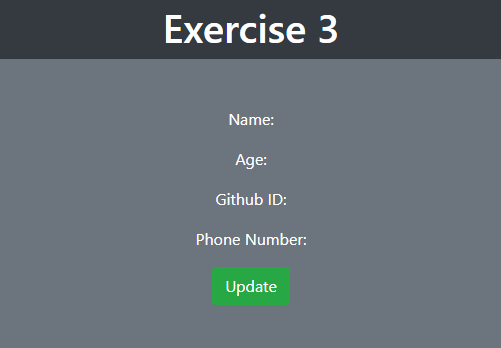

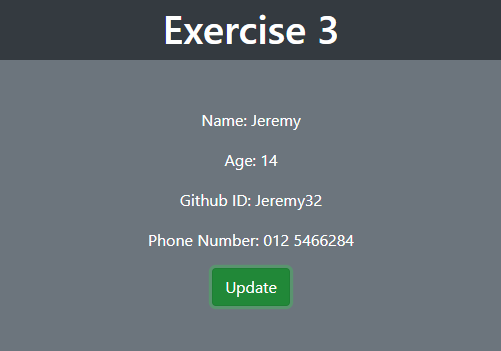
💻 Activity 4: Advanced - Clear Button Functionality
Time estimate: 10 minutes
Continuing from Activity 3, let's add a clear button to reset all the information.
Steps:
- Keep all code from Activity 3
- Create a
clear()function that:- Sets all variables back to empty strings (
"")
- Sets all variables back to empty strings (
- Add a Clear button next to the Update button
- Style it with
btn-dangerclass for visual distinction - Add
on:clickevent to call the clear function - Test both buttons work correctly
💡 Tip 💡 Button spacing: Use Bootstrap's
mr-2class on the first button to add space between buttons!
Enhanced App.svelte:
ini
<script>
let name = '';
let age = '';
let githubId = '';
let phoneNumber = '';
function update() {
name = prompt('Please enter your name');
age = prompt('Please enter your age');
githubId = prompt('Please enter your Github ID');
phoneNumber = prompt('Please enter your phone number');
}
function clear() {
name = "";
age = "";
githubId = "";
phoneNumber = "";
}
</script>
<link href="https://cdn.jsdelivr.net/npm/bootstrap@5.0.2/dist/css/bootstrap.min.css" rel="stylesheet" integrity="sha384-EVSTQN3/azprG1Anm3QDgpJLIm9Nao0Yz1ztcQTwFspd3yD65VohhpuuCOmLASjC" crossorigin="anonymous">
<h1 class="text-center text-white bg-dark mb-0 p-2">
Exercise 3
</h1>
<div class='bg-secondary p-5 text-center text-white'>
<p>
Name: {name}
</p>
<p>
Age: {age}
</p>
<p>
Github ID: {githubId}
</p>
<p>
Phone Number: {phoneNumber}
</p>
<button class='btn btn-success mr-2' on:click={update}>
Update
</button>
<button class='btn btn-danger' on:click={clear}>
Clear
</button>
</div>
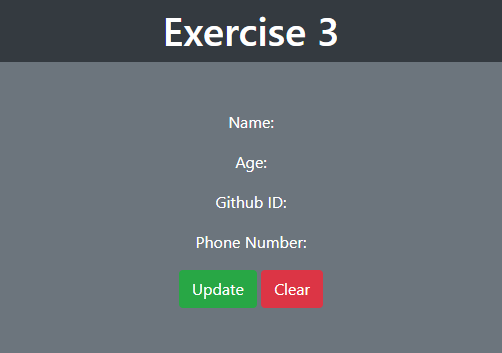
Required Elements
Make sure your Svelte Events projects include:
- Activity 1: Button component with props, click events, and alert functionality
- Activity 2: PIN validation system with prompts, conditionals, and dynamic UI updates
- Activity 3: Information form with multiple prompts and real-time display updates
- Activity 4: Clear functionality that resets all form data
- All components should use proper
on:clickevent syntax - Functions should be properly defined and called
- Props should be correctly passed and used
🔧 Troubleshooting
Common issues and solutions:
-
"Function is not defined" error
- Make sure your function is inside the
<script>tag - Check spelling and case sensitivity
- Make sure your function is inside the
-
Click event not working
- Verify you're using
on:click={functionName}(no parentheses!) - Ensure the function exists in your script
- Verify you're using
-
Props not showing
- Check that you exported the prop:
export let propName; - Verify you're passing the prop from the parent component
- Check that you exported the prop:
-
Alert/Prompt not appearing
- Some browsers block pop-ups - check your browser settings
- Make sure you're in the Svelte REPL preview window
Project Submission
ℹ️ Info 📝 Ready to submit? Make sure to test all event handlers and verify they work correctly in the Svelte REPL before submitting!
Submission checklist:
- All 4 activities completed
- Click events working properly
- Functions executing correctly
- Props being passed and displayed
- Tested in Svelte REPL
