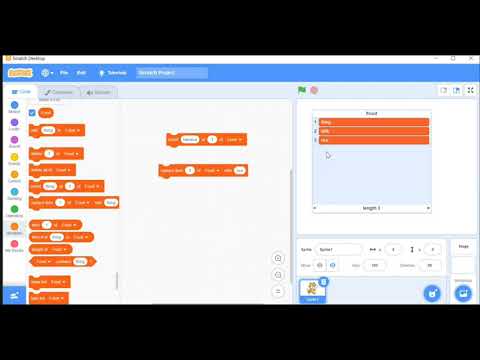Concept 7: Lists
Lists in Programming 📝
🎯 What We'll Learn Today
Get ready for an exciting adventure! Today we'll discover:
- 🗂️ What lists are and why they're super useful
- 🆚 How lists are different from variables
- 🛠️ How to create and use lists in Scratch
- 🎮 Cool ways to organize lots of information
ℹ️ Fun Definition: A list is like a magical container that can hold many things at once - just like your backpack holds your books, pencils, and snacks! 🎒
Understanding Lists 🤔
Variables vs Lists - The Big Difference!
Remember variables from our last lesson? Let's see why lists are their super-powered cousins!
📦 Variables: One Box, One Thing
- Variables are like a single box that can hold only ONE thing at a time
- Imagine you're playing a game and want to save your score - a variable is perfect for that! 🎯
🗃️ Lists: One Container, Many Things!
But wait... what if you want to save the top 5 high scores in your game? 🏆
Creating 5 different variables would be like this:
- highScore1 = 100
- highScore2 = 95
- highScore3 = 88
- highScore4 = 82
- highScore5 = 75
That's a lot of work! 😅 This is where lists come to the rescue!
What is a List? 🤷
Think of a list like a shopping list! 🛒
💡 A list is like a special notebook where you can write down many related things:
- 📝 A grocery list holds: bread, cheese, oranges, apples...
- 🎮 A game list holds: top scores from different players
- 👥 A class list holds: all your friends' names
Here's what makes lists AMAZING:
- ✨ One list can store MANY values at once (unlike variables that hold just one!)
- ➕ You can add new items anytime (like adding cookies to your shopping list!)
- ➖ You can remove items when you don't need them anymore
- 🔄 You can change items whenever you want
List Indexes - The Secret Numbers! 🔢
Every item in a list has a special number called an index. It's like giving each item a seat number!
📝 Note Did you know? In programming, we start counting from 1 (just like Scratch)! So the first item is at index 1, not 0.
Look at this grocery list example:

Can you find what's at index 2? That's right - it's Cheese! 🧀
Why Lists are Super Important! 🌟
Lists are like superheroes in programming! Here's why:
One. 📦 Keep Things Organized
Instead of having messy variables everywhere, you can keep all related items in one neat list!
2. ⚡ Super Fast
Your program can zip through a list much faster than checking lots of separate variables. It's like finding a book on a organized shelf vs. searching through a messy room!
3. 🐛 Easier to Fix Bugs
When your code is shorter and cleaner, it's much easier to spot and fix mistakes. Less code = fewer places for bugs to hide!
ℹ️ Fun Fact: Professional programmers use lists ALL THE TIME! From storing player names in games to keeping track of items in online stores - lists are everywhere! 🎮🛍️
Lists in Scratch 🐱
Time to create our own lists in Scratch! This is where the fun begins!
📍 Where to Find Lists
Lists live in the Variables blocks palette - they're best friends with variables!
🎨 Before We Start...
Just like an artist needs to prepare their canvas, in programming we need to declare (create) our list before we can use it.
In Scratch, we call this "Make a List" - it's like giving birth to a new list! 🎉
How to Make a List - Step by Step! 🚀
Follow these easy steps to create your very first list:
Step One: Click on the "Variables" category (it's orange!) 🟠
Step 2: Look for the "Make a List" button and click it!
Step 3: Time to name your list! 📝
- Choose a name that describes what's inside
- Examples: "High Scores", "Player Names", "My Favorite Foods"
- Be creative but clear!
Step 4: Click "OK" and... TADA! Your list is born! 🎊

💡 Pro Tip: Give your list a meaningful name! Instead of "list1", use names like "topScores" or "shoppingItems". This makes your code easier to understand!
Your New List Blocks! 🧱
Once you create a list (let's say we named it "Grocery List"), Scratch gives you these awesome blocks to play with:
Each block has a special power:
- Add items to your list 📥
- Delete items from your list 🗑️
- Insert items at specific positions 📍
- Replace items with new ones 🔄
- Check the length of your list 📏
- And much more!
Variable vs List - The Ultimate Showdown! 🥊
Let's see why lists are the champions when dealing with lots of data!
The Challenge: Store All Student Names in Your Class 👥
Method 1: Using Multiple Variables (The Hard Way) 😰
Imagine creating a separate variable for EVERY student:
This is like having a different backpack for each book - not very smart, right? 🎒🎒🎒🎒🎒
Problems with this approach:
- Too many variables to manage! 😵
- Hard to add a new student
- What if someone leaves the class?
- Your code becomes super long and messy!
Method 2: Using a List (The Smart Way!) 🧠
With a list, we just need ONE list to store ALL the names:
It's like having one awesome backpack that fits everything! 🎒✨
Why this is AWESOME:
- ✅ Just one list to manage
- ✅ Easy to add new students
- ✅ Simple to remove students
- ✅ Clean and organized code
- ✅ You're coding like a pro!note Did You Know? 🤓 Real game developers use lists to store things like:
- All enemies in a level
- Items in a player's inventory
- High scores from different players
- Power-ups available in the game
Watch and Learn! 📺
Ready to see lists in action? Check out this awesome video that shows everything we learned today!
Video Tutorial
You Did It! 🌟
Congratulations, young programmer! You've just learned one of the most powerful tools in coding!
What You Achieved Today:
- ✅ Discovered what lists are and why they're amazing
- ✅ Learned the difference between variables and lists
- ✅ Created your first list in Scratch
- ✅ Understood how to organize data like a pro
Your Next Mission:
Try creating different types of lists in Scratch:
- 🎮 A list of your favorite games
- 🍕 A list of pizza toppings
- 🎨 A list of colors for a drawing program
Remember: Lists are your friends! They help keep your code clean, organized, and super powerful! Keep practicing and you'll be a list master in no time! 🚀
💡 Tip
Challenge Yourself: Can you create a simple quiz game that stores all the questions in one list and all the answers in another list? Give it a try! 🎯