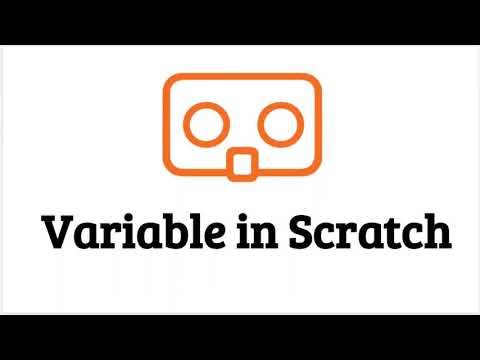Concept 6: Variables & Data Types
Variables and Data Types 📦
🎯 What We'll Learn Today
Today, we're going to discover some amazing coding super powers! By the end of this lesson, you'll be able to:
- 🧠 Create "memory boxes" (variables) to store information in your programs
- 🎮 Make games that can remember your score
- 📝 Understand different types of data (like text, numbers, and true/false)
- 🎨 Create your own variables in Scratch
Get ready to become a Variable Master! 🌟
Variables - Your Computer's Memory Boxes! 📦
Definition: A variable is like a special box that can hold information that might change while your program runs.
Understanding Variables 🤔
Think of variables as magical storage boxes! Here's what makes them special:
-
They Remember Things 🧠 - Sometimes, we need computers to remember important stuff, like your score in a game!
-
They Live in Computer Memory 💾 - As your program runs, it keeps this information safe in its memory.
-
They're Like Storage Boxes 📦 - Variables act as special "memory boxes" for information in your program.
-
They Can Change 🔄 - Variables let us store, change, and look at information while the program runs.
-
They Have Names 🏷️ - Each variable has a name, like labeling a box, so the computer knows which one you want!
-
One Thing at a Time ☝️ - Here's the cool part: One variable can store only ONE value at once!
💡 Fun Example! 🥤
Imagine a water bottle - it's like a variable!
- The bottle (variable) holds your drink (value)
- You can only have ONE drink at a time (water OR juice OR milk)
- But you can always pour out the old drink and add a new one!

Figure: A variable is like a water bottle - it can hold different drinks, but only one at a time!
Variables in Games 🎮
Let's see how variables work in games!
Imagine you're playing your favorite game:
- You have a variable called "score" 🏆
- It stores your current points
- When you get more points, the variable updates!
- But here's the thing: it only remembers your current score, not old ones
ℹ️ Info Did You Know? 🤓 In big video games like Minecraft or Roblox, there are THOUSANDS of variables keeping track of everything - your health, items, position, and more!
Variables in Scratch 🎨
Before using a variable in programming, we need to create it first - just like getting a box before storing something!
In Scratch, creating a variable is called "Make a Variable". Let's learn how! 🚀
How to Make a Variable 🛠️
Ready to create your first variable? Follow these super easy steps:
Step One: Click on the "Variables" category 📊
- Look for the orange "Variables" button in the blocks palette
Step 2: Click on "Make a Variable" ➕
- You'll see this button at the top of the Variables section
Step 3: Choose a cool name! 🏷️
- Type your "New variable name"
- Good names tell us what's inside: timer ⏰, score 🏆, highScore 🥇, level 🎮
- Be creative but clear!
Step 4: Click "OK" ✅
- And boom! Your variable is born! 🎉

💡 Pro Tip! 💡
Choose names that make sense! Instead of "x" or "thing", use names like "playerScore" or "enemySpeed" - your future self will thank you!
Your New Variable Blocks 🧩
After creating a variable called "Timer", look what appears - your very own variable blocks!

These blocks are your new superpowers for working with variables! 🦸♂️
Data Types - Different Kinds of Information! 📊
Definition: Data types are like different categories of information that tell the computer what kind of stuff we're storing.
Understanding Data Types 🧐
Think of data types like different containers for different things:
- 📦 A box for toys
- 🍪 A jar for cookies
- 📚 A shelf for books
Data is any information a computer can work with, and we need to tell the computer what TYPE it is!
note Fun Fact! 🌟 Just like you wouldn't put soup in a tissue box, computers need to know what type of data they're handling so they don't get confused!
The Three Super Important Data Types 🎯
Let's meet the three data type superstars that you'll use all the time:
One. Text (Words and Letters) 📝
Text data is all about letters and words! It comes in two flavors:
Characters - Single letters or symbols
- Examples: "a" 🅰️, "t" 🅱️, "z" 🆒, "!" ❗
Strings - Groups of characters making words or sentences
- Examples: "Hello" 👋, "Game Over" 🎮, "Level 1" 🏆
💡 Remember This! 💭
String = String of characters tied together, like beads on a necklace!
2. Numbers (Math Time!) 🔢
Numbers are exactly what you think - anything you can count or calculate with!
Examples:
- Whole numbers: 0, 1, 42, 100 🎯
- Negative numbers: -3, -10, -50 ❄️
- Decimal numbers: 19.02, 3.14, 99.99 💰
3. Boolean (True or False) ✅❌
Boolean is the yes/no, true/false type! It's like answering a question with only two choices:
- True ✅ - Yes, that's correct!
- False ❌ - No, that's not right!
Example Time! 🤔
- Is 2 less than 10? TRUE ✅
- Is a cat a vegetable? FALSE ❌
- Are you learning to code? TRUE ✅
Boolean Blocks in Scratch 🟩
In Scratch, these special hexagon-shaped blocks give us true/false answers:

ℹ️ Info Cool Fact! 🤖 Boolean is named after George Boole, a mathematician from the 1800s. He invented a whole new way of thinking about true and false!
🎬 Watch and Learn!
Check out this awesome video that shows variables and data types in action:
You Did It! 🌟
Congratulations, Variable Master! You've just learned some of the most important concepts in programming!
What You Accomplished Today: 🏆
✅ Discovered how variables work as "memory boxes" for your programs
✅ Learned to create variables in Scratch
✅ Understood three important data types: Text, Numbers, and Boolean
✅ Saw how games use variables to remember scores and information
Your Next Adventure 🚀
Now that you know about variables and data types, you can:
- Create games that keep score 🎮
- Make programs that remember player names 📝
- Build interactive stories that change based on choices 📚
- Design apps that store and use information 💡
💡 Keep Practicing! 💪
The more you use variables, the more natural it becomes. Try creating different variables in your next Scratch project and see what amazing things you can build!
You're becoming an amazing programmer! Keep up the fantastic work! 🎉✨