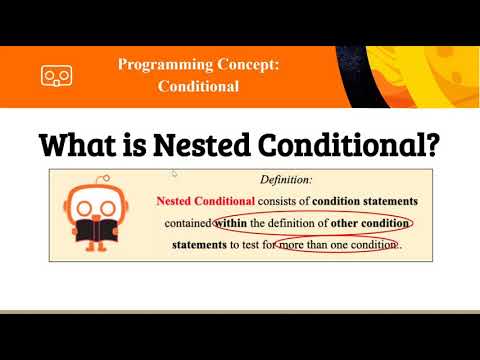Concept 5: Conditionals & Operators
Conditionals & Operators: Teaching Computers to Make Decisions! 🤔💡
🎯 What We'll Learn Today
Get ready for an exciting adventure where we'll discover:
- 🧠 How to make computers think and decide like we do!
- 🔀 How to create programs that can choose different paths
- 🎮 How to use IF-THEN-ELSE blocks in Scratch
- ➕➖ How to use cool operators to do math and comparisons
- 🏗️ How to build nested conditionals (conditions inside conditions!)
💡 By the end of this lesson, you'll be able to create smart programs that can make decisions all by themselves! How cool is that? 😎
Part One: Conditionals in Programming 🚦
Definition: A conditional is like a yes-or-no question that helps the computer decide what to do next!
Understanding Conditionals 🤓
Imagine you're a robot who needs instructions for everything. But what if something unexpected happens? That's where conditionals come in!
- 🛤️ Conditionals let us create multiple paths in our programs
- 🤖 They help computers make smart decisions
- 🎯 They tell the computer what to do next based on different situations
Real Life Examples 🌟
We use conditionals every single day! Here are some examples:
- ☔ Weather Check: IF it's raining, THEN bring an umbrella, ELSE leave it at home
- 🍕 Lunch Time: IF you're hungry, THEN eat pizza, ELSE wait until later
- 🎢 Fun Fair: IF you're tall enough, THEN ride the roller coaster, ELSE try the bumper cars
**Figure: Real life example of conditional.**info Did You Know? 🎨 Every video game you play uses THOUSANDS of conditionals! When Mario jumps on a Goomba, the game checks: "IF Mario touches enemy from above, THEN enemy disappears, ELSE Mario loses a life!"
The Magic IF-THEN-ELSE Structure 🎭
Time to learn the secret language of conditionals! It's super simple:
The Three Magic Words ✨
- IF = The question we're asking 🤔
- THEN = What to do if the answer is YES (true) ✅
- ELSE = What to do if the answer is NO (false) ❌
note Remember This! 📝 Think of IF-THEN-ELSE like a fork in the road:
- IF asks: "Which way should I go?"
- THEN says: "Go left if yes!"
- ELSE says: "Go right if no!"
🎬 Cinema Ticket Example
Let's see how this works with a real example! Imagine you're buying a movie ticket:
graphql
# Cinema ticket fare algorithm:
# Step 1: Ask how old you are.
# Step 2: IF you are under 13 years old, THEN pay half the fare.
# Step 3: ELSE pay full fare.
Let's Test It Out! 🧪
Test One: You are 12 years old
- Question: Are you under 13? -> YES! ✅
- Result: Pay half fare! Lucky you! 🎉
Test 2: You are 13 years old
- Question: Are you under 13? -> NO! ❌
- Result: Pay full fare 💸
See how the computer follows different paths based on your answer? Pretty smart, right?

Conditional Blocks in Scratch 🎮
Time to use conditionals in Scratch! Here are your new superpowers:

🐱 Interactive Cat Example
Let's create a smart cat that responds to your mouse!
Our Goal: Make a cat that:
- 💭 Thinks "Please pet me." when you're NOT touching it
- 🗣️ Says "Meow!" when you ARE touching it

Here's How We Do It! 🛠️

How It Works:
- The forever loop makes the cat check continuously (like it's always watching! 👀)
- IF the mouse is touching the cat -> Cat says "Meow!" 🐱
- ELSE (if not touching) -> Cat thinks "Please pet me." 💭
💡 Pro Tip! 🌟
The forever loop is super important here! Without it, the cat would only check once and then stop. With the loop, it keeps checking forever - just like a real pet waiting for attention!
Level Up: Nested Conditionals! 🏗️
Definition: A nested conditional is when you put one IF-THEN-ELSE inside another one - like Russian dolls! 🪆
Understanding Nested Conditionals 🧩
Sometimes one question isn't enough! What if you need to ask multiple questions? That's where nested conditionals come in handy!
Think of it like this:
- 🎯 First, we ask one question
- 🤔 If the answer leads to more questions, we ask those too!
- 🪆 We can put conditionals inside other conditionals

How Do They Work? 🔍
Here's the step-by-step process:
- Step One: Check the first condition
- Step 2: If TRUE -> Do the THEN part and stop! 🛑
- Step 3: If FALSE -> Move to the ELSE part
- Step 4: Inside ELSE, check another condition
- Step 5: Keep going until you find a TRUE condition!
ℹ️ Important! ⚡ Once the computer finds a TRUE condition, it does that action and STOPS checking! It's like finding the right key for a lock - once you find it, you don't need to try the other keys!
🎬 Advanced Cinema Example
Let's make our cinema pricing even smarter! Now we have THREE different prices:
The Rules:
- 👶 Under 16 years old -> Pay 50% (half price!)
- 🎂 Exactly 16 years old -> Pay 75% (birthday special!)
- 👨 Over 16 years old -> Pay 100% (full price)
Here's How We Code It:

See how we ask questions inside questions? That's the power of nested conditionals! 💪
🎥 Video Time!
Part 2: Operators in Programming 🧮
Definition: An operator is like a special tool that helps the computer do math and make comparisons!
Understanding Operators 🔧
Operators are the computer's Swiss Army knife! They help us:
- ➕ Do math (add, subtract, multiply, divide)
- 🔍 Compare things (is this bigger? smaller? the same?)
- 🤝 Assign values (make this equal to that)
- 🧠 Think logically (AND, OR, NOT)
note Fun Fact! 🎮 Every time you score points in a game, operators are working behind the scenes! They add your points, check if you beat the high score, and decide if you leveled up!
Two Types of Operators in Scratch 📦
One. 📊 Operator Reporter Blocks
These blocks give you an answer! They:
- Calculate numbers (like a calculator! 🔢)
- Join words together
- Give you random numbers (like rolling dice! 🎲)
2. ✅❌ Operator Boolean Blocks
These blocks answer YES or NO questions! They tell you if something is TRUE or FALSE.
Operator Reporter Blocks in Scratch 🔢
Here are your mathematical superpowers:

Let's Try Some Examples! 🎯
Example One: Division Magic ➗
Want to share 16 cookies equally between 2 friends? Let's use division!

What happens:
- We put 16 in the first box
- We put 2 in the second box
- Scratch divides: 16 / 2 = 8
- Each friend gets 8 cookies! 🍪
Example 2: Dice Roll & Message Maker 🎲
Let's create a dice game that announces the result!

What happens:
- The random block picks a number between 1 and 6 (just like rolling a dice!)
- The join block combines "You rolled a " with the number
- Result: "You rolled a 4" (or any number from 1-6)
💡 Cool Idea! 💡
You can use the random block to make games more exciting! Try making a guessing game where the computer picks a secret number!
Operator Boolean Blocks in Scratch ✅❌
These blocks are like yes/no detectives! They help us ask questions:

Let's See Them in Action! 🎬
Example One: Less Than Detective 🔍
Let's make our sprite turn right when it goes below a certain height!

What's happening:
- We check: Is the sprite's Y position less than 100?
- If YES -> Turn right (90 degrees)! ➡️
- If NO -> Keep doing whatever you were doing!
Example 2: The OR Detective 🤔
What if we want TWO different things to make our sprite turn? Use OR!

What's happening:
- Question One: Is the sprite touching the edge?
- Question 2: Is the sprite touching a specific color?
- If EITHER answer is YES -> Turn right!
- Both have to be NO to skip the turn
ℹ️ Remember! 🌟 OR means "at least one must be true" AND means "both must be true"
Example 3: The NOT Detective 🚫
Sometimes we want to do something when something is NOT happening!

What's happening:
- We check: Is the sprite touching the mouse?
- NOT flips the answer!
- If NOT touching (the answer becomes YES) -> Turn right!
💡 Try This! 🎪
Create a game where a sprite runs away from your mouse using the NOT operator. When NOT touching the mouse, it moves randomly. When touching, it freezes!
🎥 Video Time!
You Did It! 🌟
Congratulations, coding superstar! You've just learned how to make computers think and decide! 🎉
What You Achieved Today: 🏆
- ✅ Mastered IF-THEN-ELSE conditionals
- ✅ Created smart programs that make decisions
- ✅ Learned about nested conditionals (conditions inside conditions!)
- ✅ Discovered operator reporter blocks (math and text magic!)
- ✅ Explored operator boolean blocks (true/false detectives!)
Your New Superpowers: 💪
- 🧠 You can make sprites react to different situations
- 🎮 You can create interactive games with smart behaviors
- 🔢 You can use math operators to calculate scores and values
- 🤖 You can build programs that think like humans!
note Next Steps 🚀 Now that you know conditionals and operators, try creating:
- A quiz game that checks if answers are correct
- A pet that reacts differently based on how you treat it
- A treasure hunt where the sprite gives hints based on your position
The possibilities are endless! Keep coding and keep creating! 🌈
Remember: Every amazing game and app uses these concepts. You're now one step closer to creating your own incredible projects!
Keep up the fantastic work, young coder! 🎊👏