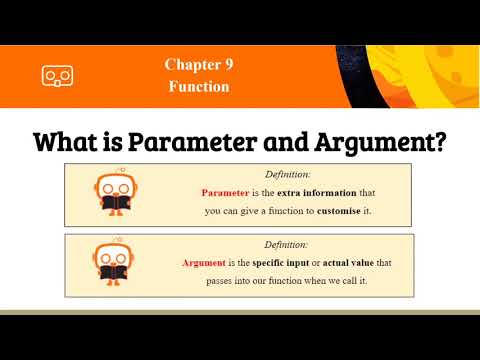Concept 8: Functions
Functions in Programming 🎨
🎯 What We'll Learn Today
Get ready for an exciting adventure! Today we'll discover:
- 🤖 What functions are and why they're super cool
- 🏗️ How to create your own custom blocks in Scratch
- 🎁 How to add special information (parameters) to your functions
- 🌟 How to make your code work smarter, not harder!
💡 Think of functions like creating your own special moves in a video game - you can use them over and over again! 🎮
Understanding Functions 🧩
Definition: A function is like a magic recipe 📜 that we create once and can use anytime we want!
Why Functions Are Awesome!
Imagine you're teaching your sprite to do a special dance move:
- Without functions: You'd have to type the same dance steps over and over 😴
- With functions: You create the dance once and just say "Do the special dance!" anytime you want! 💃
Functions help us:
- 🚀 Save time by not repeating ourselves
- 📦 Organize our code into neat packages
- 🎯 Simplify complex actions into one easy command
- 🔄 Reuse code whenever we need itinfo Did You Know? 💡 Professional programmers use functions all the time! When they make video games, each action like "jump" or "shoot" is usually a function!
Function vs Procedure in Programming 🤔
Here's a fun fact about programming words!
- Sometimes, programmers call functions "procedures" - they're like twins with slightly different personalities! 👯
- Both are sections of code that combine many commands together
- The tiny difference? Functions can do tasks AND give you an answer back (like a calculator! 🧮), while procedures just do tasks
- But guess what? In Scratch, they're the same thing! 🎉 So don't worry about the difference!
note Quick Tip! In Scratch, whether we call it a function or procedure, it's just a cool way to package our code! 📦
Functions in Scratch 🎮
Ready to become a function master? In Scratch, we create functions by making our own custom blocks!
🎨 Creating a Function is Called "Make a Block"
In Scratch, when we create a function, we call it "Make a Block" - because we're literally making our own special block! How cool is that? 🌟
How to Create Your First Function 🚀
Let's create your very own function! Follow these super easy steps:
- Step One: Click on "My Blocks" in the blocks palette 🎨
- Step 2: Click on the big "Make a Block" button 🔘
- Step 3: Give your function a cool name! 📝
- Examples: "do backflip", "say hello", "victory dance"
- Pro tip: Choose a name that tells you what the function does!
- Step 4: Parameters? (Don't worry about this now - we'll learn about it soon!) 🎁
- For now, just skip this and go to step 5
- Step 5: Click "OK" and... BOOM! You've created your first function! 🎉

Your New Function Blocks! 🎁
If you named your function "Hello", look what appears in your blocks palette:

Wow! You now have:
- New block 1 - This is how you USE your function! 🎯
- New block 2 - This is where you TEACH your function what to do! 📚
Defining and Using Functions 🔧
Now comes the exciting part - making your function actually DO something!
🤔 But Wait... Nothing Happens?
- You've created your shiny new function block (New block 1)! ✨
- You can drag it under "When flag clicked" to use it
- But when you click the green flag... nothing happens! 😕
- Why? Because your function is like an empty box - we need to fill it with instructions! 📦
🎯 Teaching Your Function What to Do
Here's how to make your function come alive:

Figure: Teaching your function to say "Hello!"
After you click the green flag, here's what happens:

🎉 Magic! When you use New block 1, the computer runs ALL the code you put under New block 2!
💡 Remember!
- New block 1 = Using your function (calling it)
- New block 2 = Teaching your function what to do (defining it)
Parameters - Making Functions Extra Special! 🎁
Definition: A parameter is like a blank space in your function where you can add different information each time you use it!
What Are Parameters? 🤔
Imagine you want your sprite to say hello to different friends:
- Without parameters: You'd need a separate function for each friend 😓
- With parameters: One function can say hello to ANYONE! 🎉
Think of it like a greeting card with a blank space:
- "Happy Birthday, _____!"
- You can write any name in the blank!
ℹ️ Info Fun Example! 🌟 Parameters are like ordering pizza - the function is "make pizza" but the parameter lets you choose the toppings! 🍕
Creating Functions with Parameters 🛠️
Ready to make your functions super flexible? Here's how:
Method 1: Starting Fresh
- Follow Steps 1-3 from creating a function above
- Before clicking OK, let's add parameters!
Method 2: Editing an Existing Function
- Right-click on your function definition block (the one with "define")
- Click "Edit"
Then follow these steps:
- Step One: Click "Add an input" ➕
- Step 2: Choose your parameter type:
- 📝 number/text - For names, scores, messages
- 🏷️ label - For descriptions
- ✅ boolean - For yes/no choices
- Step 3: Give your parameter a friendly name!
- Good examples: "friend's name", "dance speed", "color choice"
- The name should describe what goes in the blank!
- Step 4: Click "OK" and watch the magic happen! ✨


Your New Parameter Blocks! 🎊
After adding a parameter called "Name of friends" to your "Hello" function, look what happens:

🎯 Cool! Your function block now has an empty white box! This is where the magic happens:
- The empty box is waiting for you to type something
- You can type different names each time: Lina, Chong Wei, Joshua, or any name!
- Each specific name you type is called an argument (we'll learn about this next!)
note Quick Check! See that empty white box in your function? That's where your parameter goes! It's like a parking spot waiting for different cars (names) to park there! 🚗
Arguments - Filling in the Blanks! ✏️
Definition: An argument is the actual information you put in the parameter's empty box when you use your function!
What Are Arguments? 🎯
Remember our greeting card example?
- Parameter = The blank space: "Happy Birthday, _____!"
- Argument = What you write in the blank: "Happy Birthday, Sarah!"
If you leave the blank empty, your sprite won't know what to say! That's why arguments are super important!
💡 Think About It! 💭
- Parameter = The parking spot 🅿️
- Argument = The actual car that parks there 🚗
Using Arguments in Action! 🚀
Here's how to fill in those empty boxes with arguments:

When you click the green flag, here's the amazing result:

🌟 Awesome! Your sprite said hello to Lina! You can change "Lina" to any name you want, and your function will work perfectly every time!
Let's Put It All Together! 🎯
The Big Picture 🖼️
Now you understand the three super important parts of functions:
🎨 Function = Your custom-made block (like "Say Hello")
- It's the recipe you create once and use many times!
📦 Parameter = The empty box in your function
- It's the blank space waiting for information!
✏️ Argument = What you type in the empty box
- It's the actual information you provide!
ℹ️ Info Quick Review! 🌟 Think of it like a cookie cutter:
- Function = The cookie cutter shape 🍪
- Parameter = The space for different decorations
- Argument = The actual sprinkles, chocolate chips, or frosting you add!

Watch and Learn! 📺
Ready to see functions in action? Check out this awesome video that shows everything we learned today!
Video
You Did It! 🌟
🎉 Congratulations, Function Master! 🎉
You've just learned one of the most powerful tools in programming! With functions, you can:
- ✅ Create your own custom blocks
- ✅ Make your code cleaner and shorter
- ✅ Add parameters to make functions flexible
- ✅ Use arguments to customize your functions
What's Next? 🚀
Now that you know how to create functions, try these fun challenges:
- 🎮 Create a "victory dance" function for your sprite
- 🎨 Make a "draw shape" function with a size parameter
- 🎵 Build a "play song" function that takes different notes as arguments
💡 Remember!
Every time you find yourself copying the same code, think: "Could this be a function?" Functions make you a smarter programmer! 🧠✨
Keep coding, keep creating, and most importantly - have fun with functions! 🌈