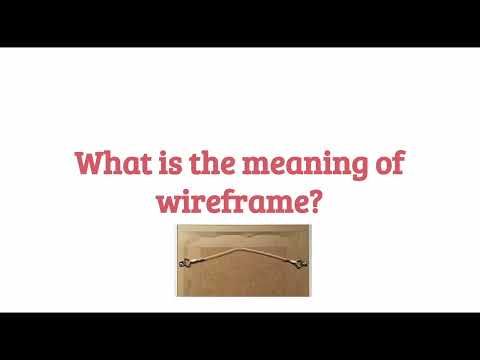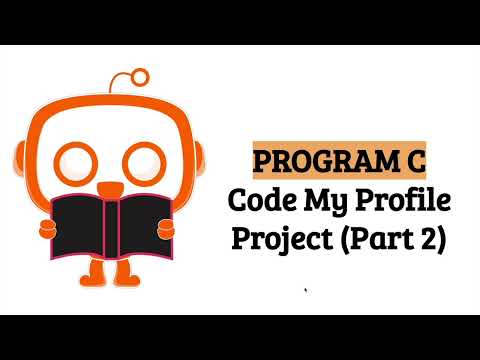Project 4: My Profile
Apply your knowledge to build something amazing!
Project 4 - My Profile Project
ℹ️ Project Overview Difficulty Level: Intermediate
Estimated Time: 8-10 hours (including design and development)
Skills Practiced:
- Wireframing and Design Planning
- Advanced HTML Structure
- Complex CSS Styling and Layouts
- Responsive Web Design
- Professional Presentation Skills
Project Overview
This project represents the culmination of the Web-1 Front-end Design & User Experience course, combining all previously learned concepts into a comprehensive personal profile website.
🗺️ Project Roadmap
css
flowchart LR
A[Phase 1: Design] --> B[Phase 2: Foundation]
B --> C[Phase 3: Content]
C --> D[Phase 4: Polish]
D --> E[Phase 5: Present]
A --> A1[Create Wireframes]
A --> A2[Plan User Flow]
A --> A3[Define Visual Style]
B --> B1[HTML Structure]
B --> B2[Basic CSS Setup]
B --> B3[Navigation Framework]
C --> C1[Add Content Sections]
C --> C2[Style Components]
C --> C3[Add Media Elements]
D --> D1[Responsive Design]
D --> D2[Test & Debug]
D --> D3[Performance Check]
E --> E1[Record Video]
E --> E2[Submit Project]
Learning Objectives
Design Process:
- Understanding wireframing methodology
- Planning website structure and layout
- User experience design principles
- Design thinking approach
Technical Implementation:
- Advanced HTML structure
- Complex CSS styling and layout
- Responsive design implementation
- Integration of multimedia elements
Project Management:
- Following a structured development process
- Iterative development and code reviews
- Documentation and presentation skills
Communication Skills:
- Professional presentation delivery
- Technical concept explanation
- Project reflection and analysis
Before You Begin:
💡 Tip [Getting Started] This project template provides you with a clean starting point. You'll build upon this foundation to create your unique profile website. Take a moment to familiarize yourself with the template structure before diving in!
-
Open the StackBlitz template:
Open in StackBlitzStackBlitz Project
stackblitz-starters-pghopdel -
Other alternative: you can download the source code template from Stackblitz Download Project button if you want to use IDE.
-
The template provides a starting structure for your character webpage
-
Follow the step-by-step instructions to build your complete project
⚠️ Common Setup Mistakes
- Don't skip the wireframing phase - It's tempting to jump straight into coding, but planning saves time!
- Keep your original template files - You'll need them as reference
- Test your project link - Make sure your StackBlitz project is accessible before submission
How to Upload Assets in StackBlitz
💡 Tip[Asset Management Best Practice] Create an organized folder structure from the start:
assets/images/for photos and graphicsassets/icons/for icon filesassets/documents/for PDFs or other documents This organization will make your project easier to maintain!
To add images or other files to your project in StackBlitz:
-
Locate the File Explorer:
On the left side of the StackBlitz interface, you'll see the file tree (project explorer). -
Add a New Folder (Optional):
- Right-click in the file explorer and select "New Folder" to create an
assetsorimagesfolder for your files.
- Right-click in the file explorer and select "New Folder" to create an
-
Upload Files:
- Right-click on the folder where you want to upload your files.
- Select "Upload" from the menu.
- Choose the images or files from your computer. They will appear in the selected folder.
-
Use Your Assets:
- Reference your uploaded files in your HTML or CSS using the relative path, for example:
html{/* Always include descriptive alt text for accessibility */} <img src="./assets/myphoto.jpg" alt="My Photo" />
Tip:
If you don't see the "Upload" option, you can also drag and drop files directly from your computer into the desired folder in the StackBlitz file explorer.
⚠️ IMPORTANT: Before You Start
DO NOT DELETE the existing files in the template:
- Package files
- Any other files you didn't create
ONLY EDIT the necessary files.
Project Requirements and Guidelines
Wireframing Requirements
Requirement for Wireframing My Profile
Expected Output Reference
Expected Output for My Profile
Wireframing Activity Instructions
Activity - Wireframing for My Profile Project Instructions
Development Phase
Part One: Wireframing & Foundation Setup
🎯 Milestone Checkpoint 1
Before moving to code, ensure you have:
- Complete wireframes for all pages/sections
- Clear content hierarchy defined
- Color scheme and typography choices documented
- Responsive layout strategy planned
Wireframing Process:
- Create detailed wireframes for your profile website
- Plan content structure and user flow
- Define design goals and target audience
💡 Tip [Wireframing Success Tips]
- Start with mobile wireframes first (mobile-first approach)
- Use simple shapes - don't worry about perfect design yet
- Label each section clearly
- Show how users navigate between sections
Foundation Setup:
- Implement HTML structure based on wireframes
- Set up basic project files and structure
- Plan responsive breakpoints and layout strategy
css
{/* Example semantic HTML structure for your profile */}
<body>
<header>
<nav>
{/* Navigation menu */}
</nav>
</header>
<main>
<section id="hero">
{/* Introduction section */}
</section>
<section id="about">
{/* About me content */}
</section>
<section id="skills">
{/* Skills showcase */}
</section>
<section id="portfolio">
{/* Project highlights */}
</section>
<section id="contact">
{/* Contact information */}
</section>
</main>
<footer>
{/* Footer content */}
</footer>
</body>
Video Tutorials:
Part 2: Content Development
🎯 Milestone Checkpoint 2
Before proceeding to Part 3:
-
All HTML sections implemented
-
Basic CSS styling applied
-
Navigation functioning properly
-
Content added to all sections
-
Images optimized and included
-
Apply CSS styling for visual design
-
Implement content sections and layout
-
Add multimedia elements and interactivity
⚠️ Common CSS Pitfalls
- Forgetting to link your CSS file - Double-check your
<link>tag in the HTML head- Using absolute units everywhere - Use relative units (rem, %, vw/vh) for responsive design
- Not testing on mobile - Use browser dev tools to check mobile view frequently
- Overcomplicating selectors - Keep CSS selectors simple and maintainable
css
/* Example responsive CSS structure */
/* Mobile-first approach */
body {
font-family: Arial, sans-serif;
line-height: 1.6;
margin: 0;
padding: 0;
}
/* Navigation styles */
nav {
background-color: #333;
padding: 1rem;
}
/* Section spacing */
section {
padding: 2rem 1rem;
max-width: 1200px;
margin: 0 auto;
}
/* Tablet styles */
@media (min-width: 768px) {
section {
padding: 3rem 2rem;
}
}
/* Desktop styles */
@media (min-width: 1024px) {
section {
padding: 4rem 2rem;
}
}
Video Tutorial:
Part 3: Final Implementation
🎯 Milestone Checkpoint 3
Final quality checks:
-
Website works on mobile, tablet, and desktop
-
All links and navigation work correctly
-
Images load properly with alt text
-
Contact form/links are functional
-
No broken layouts at any screen size
-
Performance is optimized (images compressed)
-
Ensure responsive behavior across devices
-
Implement feedback and improvements
-
Finalize styling and user experience
💡 Tip[Polish and Refinement] This is where your project really shines! Focus on:
- Smooth hover effects and transitions
- Consistent spacing throughout
- Professional color scheme
- Clear, readable typography
- Accessibility features (proper contrast, keyboard navigation)
Video Tutorial:
Part 4: Presentation Preparation
🎯 Milestone Checkpoint 4
Presentation readiness:
- Script or outline prepared
- Test recording completed
- Audio quality verified
- All website features demonstrated
- Timing within 3-5 minutes
Presentation Requirements:
- Duration: 3-5 minutes recorded presentation
- Format: Video recording (screen recording + voice narration)
Recording Guidelines:
- Use screen recording software to capture your website
- Provide clear voice narration throughout
- Ensure good audio quality
- Practice your presentation before recording
- Keep within the 3-5 minute time limit
💡 Tip[Presentation Structure] Organize your presentation for maximum impact:
- Introduction (30 seconds): Introduce yourself and project overview
- Design Process (1 minute): Show wireframes and explain design decisions
- Website Tour (2 minutes): Navigate through all sections, highlighting key features
- Technical Details (1 minute): Discuss responsive design and code highlights
- Conclusion (30 seconds): Reflect on learnings and future improvements
⚠️ Recording Best Practices
- Test your microphone first - Do a quick test recording
- Close unnecessary applications - Prevent notifications during recording
- Use a quiet environment - Background noise is distracting
- Speak clearly and at moderate pace - Remember your audience needs to follow along
- Show, don't just tell - Navigate your website as you explain features
Skills Integration
This project builds upon concepts from:
- Project 1 (HTML Fundamentals): Basic HTML structure and syntax
- Project 2 (CSS Selectors): Advanced CSS styling techniques
- Project 3 (My Holiday): Responsive design and layout management
Technical Requirements
HTML Structure
- Semantic HTML elements
- Proper heading hierarchy
- Accessible markup
- Clean, organized code
CSS Styling
- External stylesheet organization
- Responsive design principles
- Modern layout techniques
- Cross-browser compatibility
Design Elements
- Personal branding and visual identity
- Professional presentation
- User-friendly navigation
- Consistent design language
Content Sections
- Personal introduction and bio
- Skills and expertise showcase
- Portfolio or project highlights
- Contact information and social links
🛠️ Debugging Tips
Having trouble? Here are common issues and solutions:
Layout Issues
- Content overflowing container: Check for fixed widths, use
max-widthinstead - Elements not aligning: Verify your flexbox or grid properties
- Broken on mobile: Use Chrome DevTools device emulator to debug
CSS Not Working
css
/* Common fixes */
/* 1. Check specificity - more specific selectors win */
.nav-menu li a { /* More specific */ }
a { /* Less specific */ }
/* 2. Check for typos in class names */
/* HTML: class="nav-link" */
/* CSS: .nav-link (not .navlink or .nav_link) */
/* 3. Clear browser cache or use incognito mode */
Image Problems
- Images not showing: Check file paths (use relative paths)
- Images too large: Compress images before uploading
- Wrong aspect ratio: Use CSS
object-fitproperty
Navigation Issues
- Links not working: Ensure correct
hrefvalues with#for sections - Smooth scrolling not working: Add CSS
scroll-behavior: smoothto html element
🚀 Extension Challenges
Ready to go beyond the requirements? Try these advanced features:
Level One: Enhanced Interactivity
- Add smooth scroll animations between sections
- Implement a dark/light mode toggle
- Create hover effects for your skill cards
- Add a "back to top" button that appears on scroll
Level 2: Advanced Features
- Implement a filterable portfolio gallery
- Add loading animations for images
- Create an animated skill progress bar
- Build a working contact form with validation
Level 3: Professional Polish
- Add parallax scrolling effects
- Implement lazy loading for images
- Create custom CSS animations
- Add a preloader screen
- Integrate social media feed
css
/* Example: Smooth hover effect for skill cards */
.skill-card {
transition: transform 0.3s ease, box-shadow 0.3s ease;
}
.skill-card:hover {
transform: translateY(-5px);
box-shadow: 0 5px 20px rgba(0,0,0,0.1);
}
Remember: These are optional challenges to push your skills further. Focus on meeting the core requirements first!
Assessment Criteria
Design Quality:
- Visual appeal and professional appearance
- Consistent design language
- Effective use of color, typography, and layout
Technical Implementation:
- Clean, well-structured code
- Responsive design functionality
- Accessibility considerations
- Performance optimization
Content Quality:
- Relevant and engaging personal content
- Professional presentation
- Clear communication of skills and experience
Process Documentation:
- Quality of wireframes and planning
- Evidence of iterative development
- Reflection on design decisions
Presentation Quality:
- Clear and confident delivery
- Comprehensive project overview
- Technical explanation accuracy
- Time management (3-5 minutes)
- Professional presentation style
Submission
🎉 You're Almost There!
Congratulations on reaching the final stage of your Web-1 journey! This project showcases everything you've learned about front-end development and design. Take a moment to appreciate how far you've come from your first HTML tags to building a complete, responsive website.
💡 Tip [Final Checklist Before Submission]
- Test your website on different devices (phone, tablet, desktop)
- Verify all links and images work correctly
- Watch your presentation video to ensure good audio/video quality
- Double-check your StackBlitz project is saved and shareable
- Prepare your wireframing documentation
Submit your completed project and presentation:
Submission Requirements:
- Completed profile website (live link or files)
- Recorded presentation video (3-5 minutes)
- Wireframing documentation
🌟 Remember
This project is more than just an assignment - it's the beginning of your web development portfolio. Many students continue to improve and use their profile websites long after the course. You've built something meaningful that represents you in the digital world!
Good luck, and we can't wait to see your amazing work!