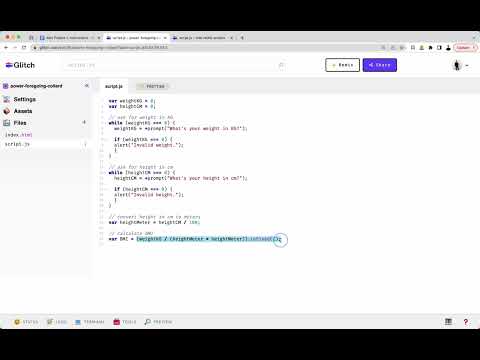Project 1: BMI Calculator
Apply your knowledge to build something amazing!
BMI Calculator
ℹ️ Project Overview Difficulty Level: Beginner
Estimated Time: 45-60 minutes
Skills Practiced:
- Variables and data types
- While loops and control flow
- User input validation
- Mathematical calculations
- Conditional statements (if/else)
- JavaScript methods (.toFixed(), isNaN())
🗺️ Project Roadmap 🗺️
- Phase One: Setup - Configure initial project settings
- Phase 2: Input Collection - Complete the second phase
- Phase 3: Validation - Validate user inputs
- Phase 4: Calculation - Complete this step
- Phase 5: Display Results - Show the calculated results
- Phase 6: Advanced Features - Add extra functionality
Download your material
What you'll do: Open the project and familiarize yourself with the interface
- Open the StackBlitz template: Open in StackBlitz
StackBlitz Project
stackblitz-starters-phqrpsjt - Other alternative: you can download the source code template from Stackblitz Download Project button if you want to use IDE.
⚠️ IMPORTANT: Before You Start
DO NOT DELETE the existing files in the template:
- Package files
- Any other files you didn't create
ONLY EDIT the necessary files.
Project Overview
Let's create a BMI calculator using all the knowledge we've learnt from chapter 1 to 5.
The idea is that your BMI calculator will validate the input and keep looping until the correct input is given.
💡 What is BMI? BMI (Body Mass Index) is a simple calculation that helps determine if someone's weight is healthy for their height. The formula is:
iniBMI = weight (kg) / (height (m))²
🎯 Milestone Checkpoint #1: Environment Setup
Before diving into coding, make sure you have:
- Opened the StackBlitz template
- Familiarized yourself with the file structure
- Located the
script.jsfile where you'll write your code
Great job setting up! Now let's start building! 🚀
Instructions
You must follow the following instructions:
Phase One: Variable Declaration
- Declare variable
weightKGandheightCM, giving each variable a default value of 0.
ini
// Start your code here
let weightKG = 0;
let heightCM = 0;
💡 Best Practice Always initialize your variables! This prevents unexpected errors and makes your code more predictable.
Phase 2: Weight Input with Validation
- Let's create a while loop for the
weightKGprompt.- While
weightKGis equal to 0, prompt an input forweightKG. - If the input is equal to 0, alert the user with "Invalid weight." as the message.
- While
⚠️ Common Pitfall Remember that
prompt()returns a string! You'll need to convert it to a number usingNumber()orparseFloat().
Phase 3: Height Input with Validation
- Just like
weightKGin step 2, create a while loop for theheightCMprompt.- While
heightCMis equal to 0, prompt an input forheightCM. - If the input is equal to 0, alert the user with "Invalid height." as the message
- While
🎯 Milestone Checkpoint #2: Input Collection
Before proceeding, test your code:
- Does it keep asking for weight until a valid number is entered?
- Does it keep asking for height until a valid number is entered?
- Do the alert messages appear when you enter 0?
Phase 4: Unit Conversion
- Convert the height in cm to meters by declaring another variable
heightMeter
vbnet
// Hint: To convert cm to meters, divide by 100
let heightMeter = heightCM / 100;
Phase 5: BMI Calculation
- Declare and calculate the BMI with the equation provided.
💡 Math in JavaScript To square a number in JavaScript, you can use:
Math.pow(heightMeter, 2)- Or simply:
heightMeter * heightMeter
Phase 6: Formatting the Result
- Make sure the BMI is rounded to only 1 decimal place using the
.toFixed()method. Check this page for more information: https://www.w3schools.com/jsref/jsref_tofixed.asp
ini
// Example of using toFixed()
let bmi = 23.456789;
let roundedBMI = bmi.toFixed(1); // Result: "23.5"
Weight Categories
This is the weight category:
ℹ️ BMI Categories
- Underweight: ``BMI < 18.5``
- Normal weight: BMI 18.5 - 24.9
- Overweight: ``BMI >= 25``
According to the BMI result, alert the user with this:
arduino
// Use if-else statements to check BMI ranges
if (BMI < 18.5) {
alert("Your BMI is " + BMI + ". You're underweight." );
} else if (BMI >= 18.5 && BMI < 25) {
alert("Your BMI is " + BMI + ". You've a normal weight." );
} else {
alert("Your BMI is " + BMI + ". You're overweight." );
}
⚠️ Important Note The code above shows JavaScript syntax, not Python. Make sure you're using the correct language!
🎯 Milestone Checkpoint #3: Basic Calculator Complete
Congratulations! Your basic BMI calculator should now:
- Accept weight and height inputs
- Validate that inputs are not zero
- Calculate BMI correctly
- Display the appropriate weight category
If you have done it correctly, it should look like this:

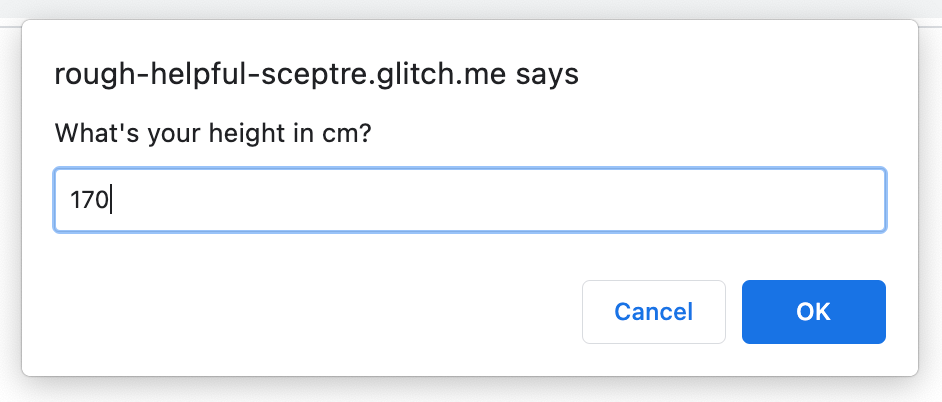

Assuming your weight is 60kg and your height is 170 cm.
If the input is 0 for weight and height, it should look like this:

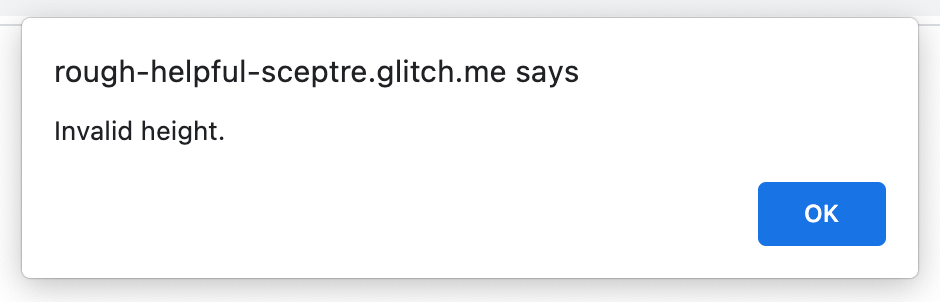
💡 Testing Tip Try these test cases to make sure your calculator works correctly:
- Weight: 60kg, Height: 170cm -> BMI should be 20.8 (Normal)
- Weight: 50kg, Height: 170cm -> BMI should be 17.3 (Underweight)
- Weight: 80kg, Height: 170cm -> BMI should be 27.7 (Overweight)
Advanced Validation
Let's make the validation even better. Modify your validation conditions in your while loop so that it also cannot accept negative numbers and it cannot accept inputs that are not a number.
⚠️ Common Validation Mistakes Students often forget to check for:
- Negative numbers (weight: -50)
- Text input ("hello" instead of a number)
- Empty input (just pressing Enter)
- Very large unrealistic numbers
Tips:
- To check if a variable is not a number (NaN), you can use the
isNaN()function. - Please go to this link to learn more: https://www.w3schools.com/jsref/jsref_isnan.asp
javascript
// Example of improved validation
while (weightKG <= 0 || isNaN(weightKG)) {
weightKG = Number(prompt("Enter your weight in kg:"));
if (weightKG <= 0 || isNaN(weightKG)) {
alert("Invalid weight. Please enter a positive number.");
}
}
🛠️ Debugging Tips
If your calculator isn't working as expected, try these debugging strategies:
-
Use console.log() to check values:
javascriptconsole.log("Weight entered:", weightKG); console.log("Height entered:", heightCM); console.log("Calculated BMI:", BMI); -
Check the browser console (F12) for error messages
-
Test edge cases:
- What happens if someone enters "0"?
- What happens with negative numbers?
- What happens with text like "abc"?
💡 Pro Debugging Tip Add temporary alert messages to see what values your variables hold at different points in your code. Remove them once everything works!
🎯 Milestone Checkpoint #4: Advanced Features Complete
Your enhanced BMI calculator should now:
- Reject negative numbers
- Reject non-numeric input (text, symbols)
- Keep asking until valid input is provided
- Handle all edge cases gracefully
🚀 Extension Challenges
Ready to take your BMI calculator to the next level? Try these challenges:
Challenge One: Imperial Units (Easy)
Add an option for users to input weight in pounds and height in inches:
- 1 pound = 0.453592 kg
- 1 inch = 2.54 cm
Challenge 2: BMI History (Medium)
Store multiple BMI calculations in an array and display them at the end:
sql
let bmiHistory = [];
// Add each calculation to the array
// Display all calculations when user is done
Challenge 3: Health Recommendations (Hard)
Based on the BMI category, provide specific health tips:
- Underweight: Suggest nutritious foods
- Normal: Encourage maintaining healthy habits
- Overweight: Recommend exercise routines
Challenge 4: Visual BMI Chart (Expert)
Create a simple text-based visualization of where the user's BMI falls:
css
Underweight | Normal | Overweight
| [X] |
💡 Challenge Approach Start with Challenge 1 and work your way up. Each challenge builds on the skills from the previous one!
Code Review
Project Submission
When you have completed your "BMI Calculator" project, submit it using the link below:
Make sure to test your webpage before submitting to ensure all required elements are working properly!
💡 Final Checklist Before submitting, ensure your calculator:
- ✅ Accepts and validates weight input
- ✅ Accepts and validates height input
- ✅ Calculates BMI correctly
- ✅ Shows the correct weight category
- ✅ Handles invalid inputs gracefully
- ✅ Works with the advanced validation requirements
You've got this! 💪