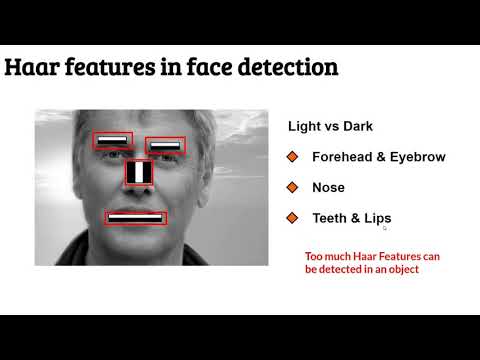Concept 16: Object Detection using Haar Cascades Classifier
Object Detection using Haar Cascades Classifier
:dart: Learning Objectives
By the end of this lesson, you will:
- Understand what Haar features are and how they detect edges and lines
- Learn how the Haar Cascades Classifier works for object detection
- Know how to load and use trained data with OpenCV
- Be able to detect objects like faces in images
:mag: What are Haar Features?
:information_source: Haar features are special patterns that help computers recognize objects in images. They work by detecting edges and lines, which is especially useful for finding faces!
Haar features detect edges and lines in images. This helps computers find objects, especially faces.
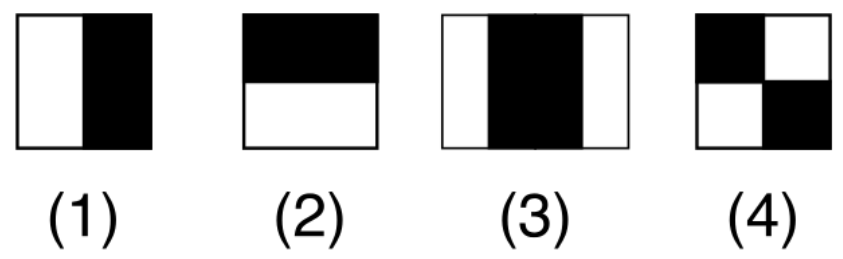
The main types of Haar features are:
- Edge features (1) and (2): Find edges between light and dark areas
- Line feature (3): Detect horizontal or vertical lines
- Four rectangle feature (4): Identify diagonal lines
:bulb: Haar features work great for finding faces! They detect patterns like:
- Eyes (dark areas surrounded by light skin)
- Eyebrows (dark lines above the eyes)
- Nose and lips (specific shadow patterns)
For example, your forehead is usually lighter than your eyebrows. Haar features notice this pattern!
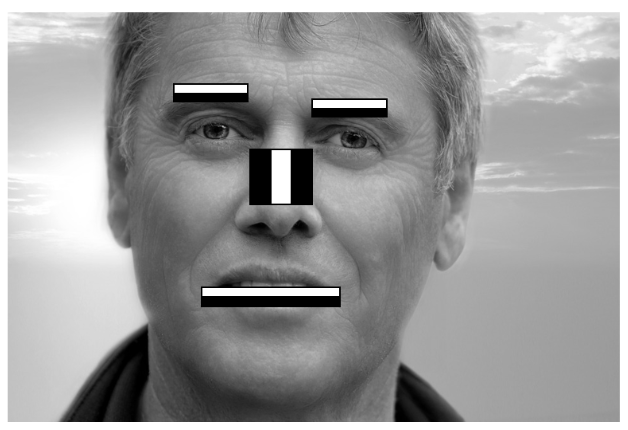
Watch this demo to see Haar Cascades in action: https://youtu.be/hPCTwxF0qf4
:emoji: What is Haar Cascades Classifier?
:information_source: Haar Cascades Classifier is a smart algorithm that identifies objects in images and videos with high speed and accuracy. It's like teaching a computer to recognize faces the same way you do!
Why do we need more than just Haar features?
- Haar features alone can't tell what's important in an image
- The Haar Cascades Classifier combines many features to find objects quickly and accurately
:memo: To train this classifier, we need:
- Positive images: Pictures WITH the object we want to find
- Negative images: Pictures WITHOUT the object
The classifier works in four stages:
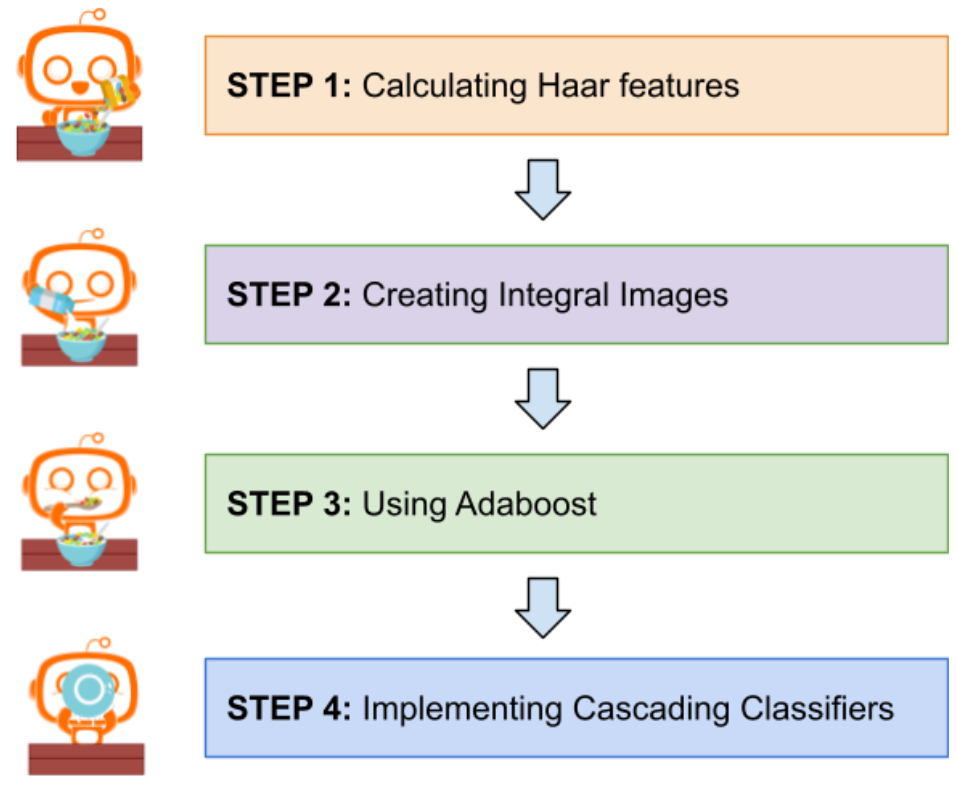
Want to learn more? Check out this detailed article: https://medium.com/analytics-vidhya/haar-cascades-explained-38210e57970d
:star2: Real-World Applications
You see Haar Cascades Classifier in action every day!
:iphone: Facial Recognition
Your phone uses it to unlock with your face!

:emoji: Smart Robots
Robots detect objects around them to complete tasks

:emoji: Self-Driving Cars
Cars identify objects to drive safely
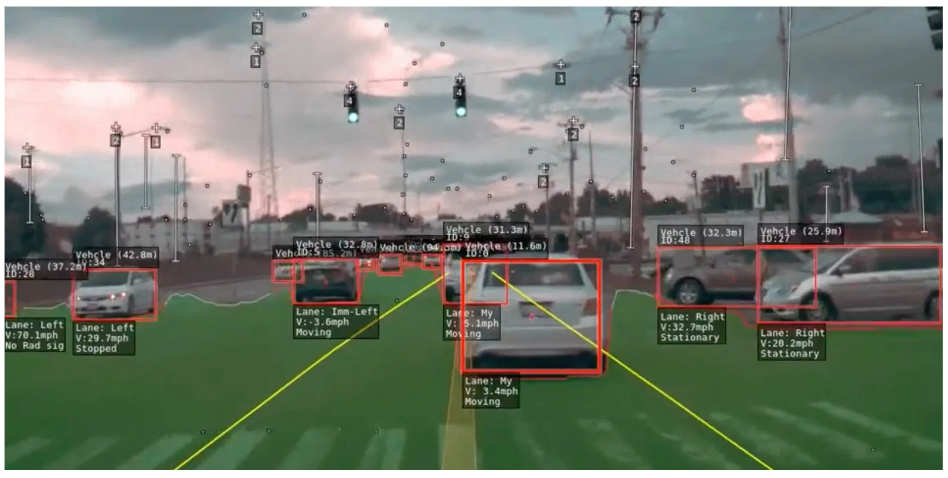
:emoji: Smart Farming
Farmers detect harmful bugs to protect crops
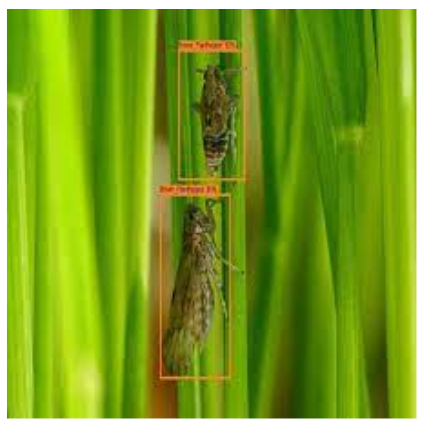
Haar Cascades Classifier has changed how computers see the world!
:computer: Let's Code with OpenCV!
Before we start, make sure you have OpenCV installed and imported.
We'll follow these three simple steps:
- Download trained data (pre-made object detectors)
- Load the data into our program
- Detect objects in images
Step One: :emoji: Download Trained Data
OpenCV provides many pre-trained detectors for free!
-
Navigate to: opencv/data/haarcascades
-
Download the detector you need (like face detection)

:bulb: The file "haarcascade_frontalface_default.xml" is perfect for detecting faces looking straight at the camera!
Step 2: :emoji: Load the Trained Data
Loading trained data is easy! Use OpenCV's CascadeClassifier function.
Here's how to load face detection data:
python# Load trained data trained_face_data = cv.CascadeClassifier("haarcascade_frontalface_default.xml")Step 3: :emoji: Detect Objects
Now comes the fun part - finding objects! important Remember: Haar Cascade works with grayscale images only! Convert your image to grayscale first.
To detect objects, use detectMultiScale() function. It returns the coordinates of all detected objects.
Here's how to detect faces:
python
# Detect Face
face_coordinates = trained_face_data.detectMultiScale(gray_img)
Finally, draw rectangles around the detected faces to see the results!
This code draws green rectangles around each face:
python
# Draw Rectangles for each face
for face in face_coordinates:
(x, y, w, h) = face
cv.rectangle(img, (x, y), (x+w, y+h), (0, 255, 0), 2)
:books: Summary
You've learned how computers can recognize objects using:
- Haar features: Patterns that detect edges and lines
- Haar Cascades Classifier: A smart algorithm that combines features to find objects
- OpenCV: A tool that makes object detection easy with just a few lines of code
This technology powers face unlock on phones, helps robots see, and makes cars safer!
:movie_camera: Video Tutorial
:bulb: Practice with AI
Try these prompts to explore more:
Understanding Concepts:
- "Explain how the Haar Cascades classifier works for face detection in simple terms"
- "What's the difference between positive and negative images in training?"
Coding Help:
- "Help me implement face detection using OpenCV"
- "Show me how to detect eyes within detected faces"
Challenge Yourself:
- "How can I detect multiple objects (faces and eyes) in the same image?"
- "What other objects can Haar Cascades detect besides faces?"