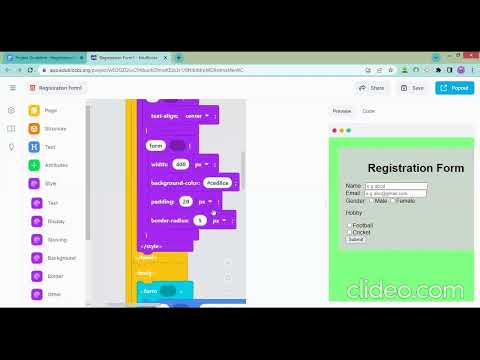Project 4: Registration Form
Apply your knowledge to build something amazing!
Project 4: Registration Form
:clipboard: Project Overview
:information_source: PROJECT DETAILS Difficulty Level: Intermediate
Estimated Time: 45-60 minutes
Skills Practiced:
- HTML form elements
- CSS styling and layout
- JavaScript form validation
- User interaction design
- Data collection concepts
Real-World Connection: Registration forms are everywhere on the web! From signing up for social media to enrolling in online courses, the skills you'll learn here are used by millions of websites daily.
:emoji:️ Project Roadmap
mermaid
graph LR
A[Phase 1: Structure] --> B[Phase 2: Styling]
B --> C[Phase 3: Functionality]
C --> D[Phase 4: Testing]
A1[Create heading] --> A
A2[Add form fields] --> A
B1[Style the form] --> B
B2[Design buttons] --> B
C1[Add gender selection] --> C
C2[Create submit action] --> C
D1[Test all inputs] --> D
D2[Check pop-up] --> D
:white_check_mark: Before You Start Checklist
- Open the EduBlocks project link
- Click "Clone" to create your own copy
- Review the sample interfaces below
- Have your creativity ready for styling!
Project Overview & Sample User Interface
Basic Level

Advanced Level

Activity Instruction: Remix this!
[Make sure you click clone word]
Programming Instructions
Phase One: Building the Structure :emoji:️
One. Create a heading for your Registration Form
:bulb: Tip PRO TIP In real web development, form headings help users understand what information they're providing. Make your heading clear and welcoming!
Milestone Checkpoint One: After adding your heading, preview your page. You should see your title displayed at the top!
Phase 2: Styling Your Form :art:
2. You may change the style, button color, and color of font of your form by using this block:

:warning: COMMON PITFALL Make sure your colors have good contrast! If you use a dark background, use light text. This is important for accessibility - everyone should be able to read your form easily.
What's happening here? This block connects to CSS (Cascading Style Sheets), which is how real web developers style their websites. The properties you're setting are actual CSS properties used in professional web development!
Milestone Checkpoint 2: After styling, your form should look more colorful and appealing than the default design.
Phase 3: Adding Functionality :zap:
3. To ensure users input their gender, you can use this block:

:bulb: Tip BEST PRACTICE In modern web forms, gender selection often includes more options than just male/female. Consider how you might make your form more inclusive!
4. Once the user has input their name, email, gender, and hobby and clicked the "submit" button, a pop-up message like this will be shown:


So, you have to figure out which block you can add to show this pop-up message.
:warning: DEBUGGING TIP If your pop-up isn't showing:
- Check that all form fields have values
- Make sure your submit button is properly connected
- Look for any red error messages in EduBlocks
Real-world connection: Pop-up messages (called "alerts" in JavaScript) provide instant feedback to users. Professional forms often use more sophisticated notifications, but the concept is the same!
5. To include a "Submit" button in your form, you can use this block:

Milestone Checkpoint 3: Test your submit button! It should trigger your pop-up message when all fields are filled.
Phase 4: Organization & Layout :emoji:
6. To divide Name and Email into two sections, you can use this block:

:bulb: Tip LAYOUT TIP Good form organization makes it easier for users to complete. Group related information together (like personal details in one section, preferences in another).
:hammer_and_wrench: Debugging Tips
Having trouble? Here are common issues and solutions:
Problem: Form looks plain/unstyled
Solution: Check that your CSS block is connected properly. Try changing one color at a time to see what works.
Problem: Submit button doesn't work
Solution: Make sure:
- All input fields are present in your form
- The submit button block is inside your form
- You've added the pop-up message block
Problem: Pop-up shows wrong information
Solution: Double-check that you're using the correct variable names for each form field.
:warning: IMPORTANT Test your form by filling it out completely at least twice before submitting. This helps catch any bugs!
Required Elements
Make sure your registration form includes:
- :white_check_mark: Form heading
- :white_check_mark: CSS styling for form appearance and colors
- :white_check_mark: Input fields for name, email, gender, and hobby
- :white_check_mark: Gender selection functionality
- :white_check_mark: Submit button with proper styling
- :white_check_mark: Pop-up message upon form submission
- :white_check_mark: Organized sections for form elements
:rocket: Extension Challenges
Ready to go beyond the basics? Try these challenges:
Challenge One: Advanced Styling (⭐)
- Add hover effects to your submit button
- Create a gradient background for your form
- Use different fonts for headings and form fields
Challenge 2: Extra Fields (⭐⭐)
- Add a password field with confirmation
- Include a dropdown menu for selecting age range
- Add checkboxes for multiple hobby selections
Challenge 3: Form Validation (⭐⭐⭐)
- Check if email format is valid (contains @ symbol)
- Ensure all required fields are filled before submission
- Show different pop-up messages based on user input
Challenge 4: Professional Features (⭐⭐⭐⭐)
- Add a "Clear Form" button to reset all fields
- Create a terms and conditions checkbox
- Style your form to look like a popular website's registration (like Instagram or TikTok)
:bulb: Tip ENCOURAGEMENT These challenges connect directly to real web development skills! Each one teaches you something that professional developers use every day. Don't worry if they seem hard - that's how you grow! :star2:
Project Submission
Final Checklist Before Submission :memo:
- All form fields are working correctly
- Submit button creates a pop-up with user information
- Form has custom styling (not default appearance)
- Sections are properly organized
- Tested the form multiple times
- Added at least one extension challenge (optional but recommended!)
When you have completed your "Registration Form" project, submit it using the link below:
:bulb: Tip FINAL ENCOURAGEMENT Great job completing this project! You've just built something that millions of websites use every day. Every time you sign up for something online, remember - you know how to build that! Keep experimenting and learning! :tada: