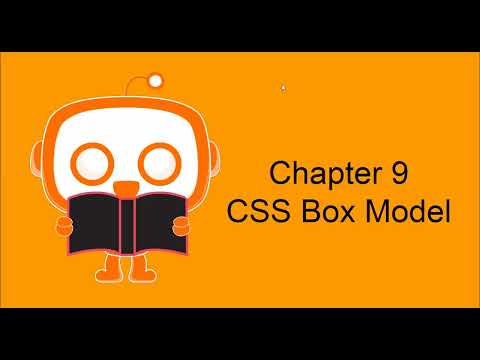Concept 9: CSS Box Model
CSS Box Model
:dart: Learning Objectives
By the end of this lesson, you will:
- Understand what the CSS Box Model is and why it's important
- Learn about the four parts of the box model: content, padding, border, and margin
- Create boxes with different spacing using EduBlocks
- Apply box model concepts to make your web pages look better
:clipboard: Before You Start
Make sure you:
- Have completed the previous CSS lessons
- Know how to add CSS styles to HTML elements
- Have EduBlocks open and ready to use
- Understand basic HTML structure
:package: What is the CSS Box Model?
:information_source: Info The CSS Box Model is how web browsers see every HTML element on your page. Think of each element as a box with four layers - like a gift box with wrapping paper, ribbon, and space around it!
Every element on your webpage is a rectangular box with four parts:
- Content - The actual text or image inside
- Padding - Space between the content and border (like bubble wrap!)
- Border - A line around the padding (like the box edge)
- Margin - Space outside the border (like shelf space between boxes)

:bulb: Tip Remember: The box model helps you control spacing and layout on your webpage. It's like organizing boxes on a shelf - you need space inside, around, and between them!
:emoji: Components of the Box Model
Let's explore each part of the box model with EduBlocks!
:emoji:️ Padding - Inner Spacing
| Blocks | What It Does | Output |
|---|---|---|
 |
Padding creates breathing room around your content. It's like adding cushioning inside a box to protect what's inside! |  |
:memo: Note Quick Tip: Use padding when you want text to not touch the edges of its container. It makes things easier to read!
:emoji:️ Border - The Frame
| Blocks | What It Does | Output |
|---|---|---|
 |
Borders create visible frames around elements. Think of it like drawing a line around your content box! |  |
:emoji: Margin - Outer Spacing
| Blocks | What It Does | Output |
|---|---|---|
 |
Margins push elements away from each other. It's like keeping space between boxes on a shelf! |  |
:bulb: Tip Remember the order from inside to outside:
- Content (your text/image)
- Padding (inner space)
- Border (the line)
- Margin (outer space)
:rocket: Let's Build Together!
Ready to see the box model in action?
Click HERE to open a complete CSS Box Model example in EduBlocks!

:memo: Note What you'll see in the example:
- How padding adds space inside the box
- How borders create visible edges
- How margins separate boxes from each other
- How all parts work together!
:hammer_and_wrench: Troubleshooting Tips
Having trouble with your box model? Here are common issues:
- Elements too close together? -> Add more margin
- Text touching the edge? -> Add padding
- Can't see the box outline? -> Add a border
- Box looks too big? -> Remember that padding and border add to the total size!
:memo: Summary
The CSS Box Model is like a set of Russian dolls:
- Content sits in the center
- Padding wraps around content
- Border goes around padding
- Margin creates space outside
Understanding the box model helps you:
- Control spacing in your designs
- Create better layouts
- Make your websites look professional
- Fix spacing problems easily
:emoji: Video Tutorial
Ready to see the box model in action? Watch this video to see how it all works together!
:bulb: Practice Time!
Try these challenges:
- Create a box with 20px padding on all sides
- Add a 2px solid blue border to your box
- Give your box 30px margin to separate it from other elements
- Make two boxes and use margin to create space between them
:bulb: Tip Bridge to Real Code: In real CSS, you write:
padding: 20px;border: 2px solid blue;margin: 30px;
EduBlocks helps you understand these concepts visually before writing the code!