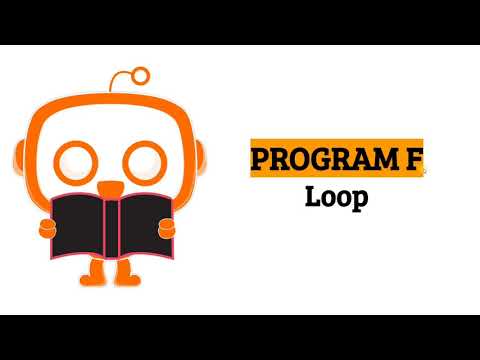Concept 6: Loop
Python Loops
:dart: Learning Objectives
By the end of this lesson, you will be able to:
- Understand what loops are and why we use them
- Write for loops to repeat code a specific number of times
- Create while loops to repeat code until a condition is met
- Use special statements (else, break, continue) to control loops
- Apply loops to solve real programming problems
:information_source: Definition: A loop is a programming structure that lets you run the same code multiple times automatically.
:emoji: Why Do We Need Loops?
Imagine you want to print "Hello" 100 times. Without loops, you'd have to write print("Hello") 100 times! That's a lot of typing and very inefficient.
Loops solve this problem by letting you write the code once and tell Python to repeat it.
:star2: Benefits of Using Loops:
- Save time: Write code once instead of many times
- Reduce errors: Less code means fewer chances for mistakes
- Easy to change: Update one line instead of hundreds
- Run faster: Python executes loops efficiently
:books: Types of Loops in Python
Python gives us two powerful types of loops:
- For Loop - Use when you know exactly how many times to repeat
- While Loop - Use when you want to repeat until something happens
:emoji: For Loop
A for loop helps you go through each item in a collection (like a list) or repeat something a specific number of times.
:bulb: When to use a for loop:
- You know exactly how many times to repeat
- You want to go through each item in a list
- You need to process each character in a string
Basic For Loop Structure
python
for item in sequence:
# Your code here (indented!)
# This runs for each item
:memo: Note The indentation (4 spaces) is very important! It tells Python which code belongs inside the loop.
:dart: How For Loops Work
- Python looks at the first item in your sequence
- It runs your code with that item
- It moves to the next item and repeats
- When all items are done, the loop ends
Figure 6.2 For loop flows:
sql
┌─────────┐
│ Start │
└────┬────┘
│
▼
┌─────────────────┐ If no more items
│ Item from │ in the sequence
│ sequence │───────────────┐
└────────┬────────┘ │
│ │
│ Next item │
│ from sequence │
▼ │
┌─────────────────┐ │
│ Execute │ │
│ Statement(s) │ │
└────────┬────────┘ │
│ │
└────────────────────────┘
│
▼
┌─────┐
│ End │
└─────┘
:emoji: While Loop
A while loop keeps running as long as a condition is true. It's like saying "keep doing this while something is happening."
:bulb: When to use a while loop:
- You don't know exactly how many times to repeat
- You want to continue until something specific happens
- You're waiting for user input or a certain result
:warning: Warning Important: Always update your variable inside the loop, or it might run forever!
Basic While Loop Structure
python
# Set up your variable first
counter = 0
while condition:
# Your code here
# Don't forget to update your variable!
counter = counter + 1
:dart: How While Loops Work
- Python checks if the condition is true
- If true, it runs your code
- It checks the condition again
- Keeps repeating until the condition becomes false
- When false, the loop stops
Figure 6.4 While Loop Flows:
sql
┌─────────┐
│ Start │
└────┬────┘
│
▼
┌─────────────────┐ False
│ While ├───────────┐
│ Condition? │ │
└────────┬────────┘ │
│ True │
▼ │
┌─────────────────┐ │
│ Codes to │ │
│ Execute │ │
└────────┬────────┘ │
│ │
└────────────────────┘
│
▼
┌─────-┐
│ Exit │
└─────-┘
:bar_chart: While Loop vs If Statement
| Condition | While Loop | If Statement |
|---|---|---|
| True | Runs code repeatedly | Runs code once |
| False | Stops the loop | Skips the code |
:memo: Note Remember: If statements run once, while loops can run many times!
:hammer_and_wrench: Special Loop Control Statements
Python gives us three special tools to control our loops:
- Else - Run code after the loop finishes normally
- Break - Stop the loop immediately
- Continue - Skip to the next iteration
1️⃣ Else Statement
The else statement runs special code after your loop finishes all its work.
python
for item in sequence:
Block of codes to execute
else:
Block of codes to execute if false
Else statement syntax in for loop
python
while condition:
Block of codes to execute
else:
Block of codes to execute if false
Else statement syntax in while loop
2️⃣ Break Statement
The break statement is like an emergency exit - it stops the loop immediately when you need it to.
:bulb: Use break when you find what you're looking for and don't need to continue.
pythonfor item in sequence: if condition: break codes to executeBreak statement syntax in for loop
pythonwhile condition1: codes to execute if condition2: break codes to executeBreak statement syntax in while loop
3️⃣ Continue Statement
The continue statement skips the rest of the current loop and jumps to the next item. tip Use continue when you want to skip certain items but keep the loop running.
python
for item in sequence:
if condition:
continue
codes to execute
Continue statement syntax in for loop
python
while condition1:
codes to execute
if condition2:
continue
codes to execute
Continue statement syntax in while loop
:bulb: Examples and Practice
Let's explore each concept with real examples you can try yourself!
:emoji: For Loop Examples
Example One: Say Good Morning 3 Times
python
for i in range(3):
print("Good morning")
Expected output:
output
Good morning
Good morning
Good morning
Example 2: Count from 0 to 2
The range(3) function gives us numbers 0, 1, and 2:
python
for i in range(3):
print(i)
Expected output:
output
0
1
2
Example 3: Print Multiples of 5
Let's create the multiplication table for 5:
python
x = 5
for i in range(5):
print(x)
x = x + 5
Expected output:
output
5
10
15
20
25
Example 4: Loop Through a List
For loops can go through each item in a list:
python
fruits = ["apple", "banana", "cherry"]
for i in fruits:
print(i)
Expected output:
output
apple
banana
cherry
Example 5: Loop Through Letters in a Word
You can even loop through each letter in a word:
python
string = "python"
for x in string:
print(x)
Expected output:
output
p
y
t
h
o
n
:emoji: While Loop Examples
Example 6: Count from 1 to 5
With while loops, remember to set up your counter first:
python
x = 1
while x <= 5:
print(x)
x = x + 1
Expected output:
output
1
2
3
4
5
Example 7: Print All Multiples of 5 up to 50
python
x = 5
while x <= 50:
print(x)
x = x + 5
Expected output:
output
5
10
15
20
25
30
35
40
45
50
1️⃣ Else Statement Examples
Example 8: Using Else with For Loop
python
fruits = ['apple', 'banana', 'cherry']
for i in fruits:
print(i)
else:
print("No items left.")
Expected output:
output
apple
banana
cherry
No items left.
Example 9: Using Else with While Loop
python
x = 5
while x <= 50:
print(x)
x = x + 5
else:
print("That's all for multiples of 5 up to 50")
Expected output:
output
5
10
15
20
25
30
35
40
45
50
That's all for multiples of 5 up to 50
2️⃣ Break Statement Examples
Example 10: Stop a For Loop Early
This loop stops when it reaches 3:
python
for i in range(5):
if i == 3:
break
print(i)
Expected output:
output
0
1
2
Example 11: Stop a While Loop Early
python
x = 1
while x <= 5:
print(x)
if x == 3:
break
x = x + 1
Expected output:
output
1
2
3
3️⃣ Continue Statement Examples
Example 12: Skip Number 3 in For Loop
This loop skips printing 3 but continues with other numbers:
python
for i in range(5):
if i == 3:
continue
print(i)
Expected output:
output
0
1
2
4
Example 13: Skip Number 3 in While Loop
python
x = 0
while x < 5:
x = x + 1
if x == 3:
continue
print(x)
Expected output:
output
1
2
4
5
:memo: Summary
Key Points to Remember:
- Loops help us repeat code without writing it multiple times
- For loops are perfect when you know how many times to repeat
- While loops are great when you want to repeat until something happens
- Break stops the loop completely
- Continue skips to the next iteration
- Else runs code after the loop finishes normally
:dart: Quick Reference:
python
# For loop - repeat 5 times
for i in range(5):
print(i)
# While loop - count to 10
count = 1
while count <= 10:
print(count)
count = count + 1
:movie_camera: Video Lesson
:emoji: Practice with AI
Code with AI
Try using AI to help you create loops and practice what you've learned!
:dart: Practice Prompts:
Beginner Level:
- "Write a Python for loop that prints 'Hello World' 5 times"
- "Create a while loop that counts from 1 to 10"
- "Show me how to use a for loop to print each letter in my name"
Intermediate Level:
- "Write a Python program that prints the first 10 Fibonacci numbers"
- "Generate a Python loop to calculate the factorial of a number"
- "Create a loop that finds all even numbers between 1 and 50"
Challenge Level:
- "Write a program using nested loops to create a multiplication table"
- "Create a while loop that plays a number guessing game"
- "Show me how to use break and continue in a loop that processes a list"
:bulb: Tips for Learning:
- Start with simple loops and gradually make them more complex
- Always test your code with different inputs
- If your loop runs forever, use Ctrl+C to stop it
- Practice writing the same program with both for and while loops