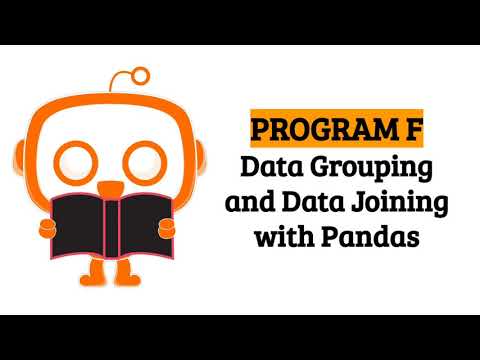Concept 19: Data Grouping and Data Joining with Pandas
Data Grouping and Joining
🎯 Learning Objectives
By the end of this lesson, you will be able to:
- Group data into categories for better analysis
- Join multiple tables together using Pandas
- Apply reverse thinking to solve data problems
- Use the
pd.concat()function to combine dataframes
ℹ️ Data grouping is the process of organizing individual data points into groups for easier analysis.
Data joining is the process of combining data from two or more tables into a single table.
📊 Why Group and Join Data?
Data grouping helps us:
- Organize data by categories (like age groups, grades, or regions)
- Find patterns in different groups
- Make comparisons easier
Example: Imagine you collect sleep data from students of different ages. You can group them by age (6-8 years, 9-11 years, 12-14 years) to see which age group sleeps the most!
Data joining helps us:
- Combine information from different tables
- Create complete datasets
- See the full picture of our data
💡 Think of data joining like putting puzzle pieces together - each table has part of the information, and joining them gives us the complete picture!
🔄 Reverse Thinking
Reverse thinking means starting with what you want and working backwards!
Here's how it works:
- Look at your goal - What do you want your final data to look like?
- Work backwards - What steps do you need to get there?
- Break it down - Divide the problem into smaller, easier parts
The figure below shows how reverse thinking helps us plan our data analysis:
🐼 Getting Started with Pandas
Pandas makes joining data fast and easy! Let's learn by example. note Make sure you have Pandas installed and imported:
javascript
import pandas as pd
We'll use this student score data to practice:
makefile
math_score = {
"students": ["David", "Adam", "Crystal", "Edmund", "Bob"],
"math_score": [99, 87, 68, 53, 42]
}
science_score = {
"students": ["David", "Adam", "Edmund", "Bob", "Crystal"],
"science_score": [86, 78, 70, 51, 50]
}
🛠️ Setup Before Joining Data
Step One: Convert to DataFrames
First, we convert our dictionaries into Pandas DataFrames:
ini
df_math = pd.DataFrame(math_score)
df_science = pd.DataFrame(science_score)
df_math table
students
math_score
0
David
99
1
Adam
87
2
Crystal
68
3
Edmund
53
4
Bob
42
df_science table
students
science_score
0
David
86
1
Adam
78
2
Edmund
70
3
Bob
51
4
Crystal
50
Step 2: Set the Index
Pandas joins data based on the index. We need to tell Pandas which column to use as the "matching key".
💡 Tip The index is like a name tag - it helps Pandas know which rows belong together!
We'll use the "students" column as our index:
ini
df_math = df_math.set_index("students")
df_science = df_science.set_index("students")
df_math table
students
math_score
David
99
Adam
87
Crystal
68
Edmund
53
Bob
42
df_science table
students
science_score
David
86
Adam
78
Edmund
70
Bob
51
Crystal
50
🔗 Join the Data
Now comes the fun part - joining our tables together!
We use pd.concat() to combine DataFrames:
- Put the DataFrames in a list:
[df_math, df_science] - Set
axis=1to join them side by side (columns)
Here's the magic:
ini
pd.concat([df_math, df_science],axis=1)
Expected output:
markdown
math_score science_score
David 99 86
Adam 87 78
Crystal 68 50
Edmund 53 70
Bob 42 51
📚 Summary
In this lesson, you learned:
- Data grouping organizes data into categories for analysis
- Data joining combines multiple tables into one
- Reverse thinking helps plan your data analysis
- Pandas makes joining data easy with
pd.concat() - Always set your index before joining DataFrames!
📹 Video Tutorial
🤖 AI Prompts
Data Grouping, Aggregation, and Joining with Pandas and Prompting
Practice with AI! Try these prompts to explore more:
🎯 Practice Prompts:
- Basic Grouping: "Show me how to group data in a Pandas DataFrame and calculate the mean for each group."
- Joining Tables: "Generate Python code to join two DataFrames based on a common column."
- Challenge: "Create a DataFrame of student grades in multiple subjects and show me how to find the average score per subject."
💡 Your Turn!
Try creating your own data about your classmates' favorite subjects and test scores. Then practice grouping and joining the data!